When it comes to planning and executing a high-performance audio visual system, understanding how the wiring comes together is critical. That is why XTEN-AV sits at the forefront of AV design, offering streamlined solutions and intuitive tools that make it easy to create clean and professional layouts. As integrators and system designers continue to shift toward more scalable and flexible infrastructure, the question often arises: should you go with AV over IP or stick to traditional AV wiring? The answer lies in understanding the structure, benefits, and differences that show up clearly when you look at their V Wiring Diagrams.
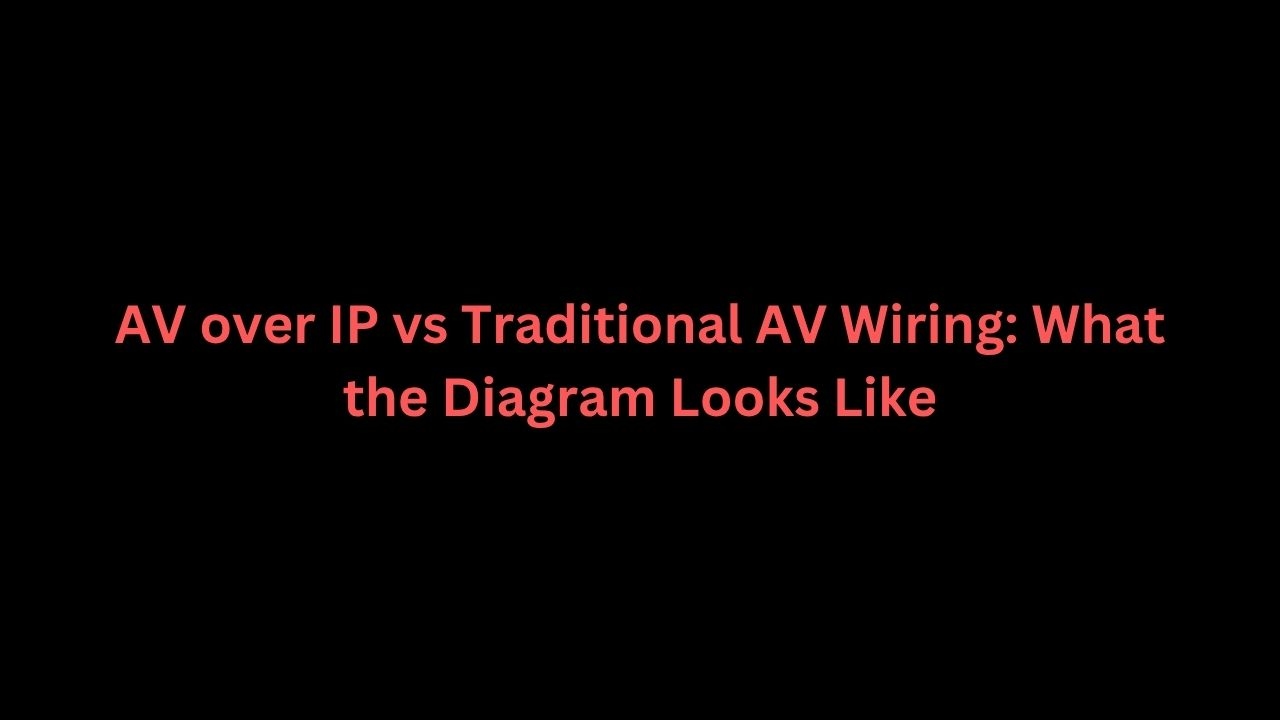
Introduction to AV Wiring Structures
AV wiring diagrams are the blueprint for any AV system. They show how each component—displays, speakers, microphones, switchers, processors, and more—is connected, powered, and controlled. Whether you’re equipping a small huddle room or a large convention hall, your wiring diagram defines how signals move and how hardware interacts.
The industry today largely revolves around two architectures:
Traditional AV Wiring: Based on direct, point-to-point connections using HDMI, VGA, coaxial, XLR, and similar cables.
AV over IP: A more modern system that sends AV signals via a standard IP network, using encoders and decoders to transport content through Ethernet.
Both approaches have their place, but they look very different when drawn out and deployed.
Traditional AV Wiring Diagram: Simplicity and Clarity
In a typical traditional AV setup, the wiring diagram is relatively straightforward. Every source device connects directly to its destination, often through a central AV switcher or matrix.
Example Elements:
HDMI cables from a laptop to a display.
XLR cables from a microphone to an amplifier.
Audio distributed through analog or digital audio snakes.
Control via RS-232 or IR remote lines.
Benefits:
Lower latency.
Easy to troubleshoot—everything has a direct cable path.
Suitable for smaller, fixed installations.
Drawbacks:
Cables can become unwieldy with more endpoints.
Limited distance (e.g., HDMI maxes out at ~50 feet without boosters).
Scalability is costly and complex.
In V Wiring Diagrams for traditional setups, you’ll often see thick cable lines branching out from a central rack, clearly showing which device connects to what. But as device count increases, these diagrams can get cluttered.
AV over IP Wiring Diagram: Flexibility at Scale
AV over IP changes the game by abstracting physical connections into network-based transport. Instead of point-to-point cabling, each source device connects to a network encoder, and each destination (like a projector or display) connects to a decoder. All of this runs over standard CAT6 or fiber Ethernet through a switch.
Example Elements:
Encoders at each source (e.g., media players).
Decoders at each endpoint (e.g., video walls).
1GbE or 10GbE switches forming the core of the system.
Centralized control systems over the same IP network.
Benefits:
Near-infinite scalability.
Easier integration with IT infrastructure.
Flexible routing—any source can go to any screen.
Drawbacks:
Slightly higher latency (though minimal with modern systems).
Requires IT knowledge for network configuration.
More complex system diagrams.
In AV over IP V Wiring Diagrams, you’ll see a more modular look: devices feed into network switches rather than each other. Instead of direct lines, encoders and decoders are represented as nodes that route signals through a shared backbone, making the system far cleaner and easier to scale.
Comparing the Diagrams: What Do You Notice?
1. Connection Density
Traditional AV diagrams show many physical cables. If you have 10 sources and 10 displays, your diagram might include 100+ cables depending on routing needs. AV over IP diagrams will have only one Ethernet connection per device, making the drawing cleaner.
2. Centralized vs Decentralized Routing
In traditional setups, a central matrix or processor handles routing. Diagrams will show everything connecting through that one device. AV over IP distributes processing across the network; encoders and decoders handle traffic independently under the guidance of software or control systems.
3. Scalability Indicators
Traditional diagrams grow messy with each added device. AV over IP diagrams remain clean because new devices simply plug into the network switch—no rerouting of physical cables needed.
What to Choose Based on the Diagram
Go Traditional If:
The system is small and unlikely to expand.
You want the lowest possible latency.
The space has short cable runs and minimal endpoints.
Choose AV over IP If:
The system needs to scale—like in corporate offices or universities.
You want the flexibility to change sources and destinations dynamically.
Integration with IT infrastructure is a priority.
How XTEN-AV Helps With Both
Whether you’re designing a traditional rack-based system or an AV over IP solution, XTEN-AV makes it easy to generate accurate and professional V Wiring Diagrams. With a rich library of devices, intuitive drag-and-drop design tools, and built-in intelligence for port matching and cable routing, XTEN-AV ensures your diagrams are precise and clear.
You can:
Start with a template for boardrooms, auditoriums, or hybrid workspaces.
Use real-time collaboration to gather feedback from IT or facilities teams.
Export in multiple formats for client presentations or on-site installation guides.
Final Thoughts
The shift from traditional AV wiring to AV over IP is more than just a trend—it represents a new way of thinking about AV system design. Understanding how each method looks in a wiring diagram is crucial for choosing the right solution for your space. Clean documentation leads to smoother installations, fewer service calls, and better long-term support.
Whether you are mapping a few devices or building out a full facility, make XTEN-AV your go-to tool for designing AV systems with accuracy, speed, and professionalism. And remember, your V Wiring Diagrams are not just lines and boxes—they are the foundation of a successful AV experience.
Read more: https://news.bangboxonline.com/balanced-vs-unbalanced-audio-in-av-wiring-diagrams
