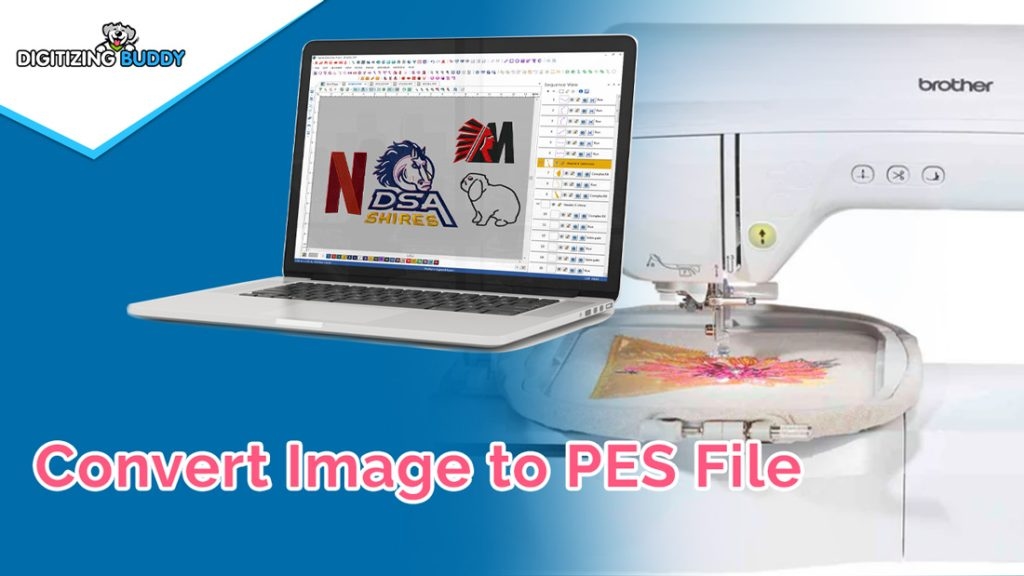
Have you ever wanted to turn your hand-drawn designs, digital art, or even a simple sketch into a beautiful embroidered piece? With the right tools and a little patience, you can convert your artwork into a PES file—the most common format used by Brother embroidery machines. Whether you're a hobbyist, a small business owner, or just looking to personalize your fabric projects, this step-by-step guide on how to convert artwork to PES file will walk you through the entire process.
Why Convert Artwork to PES?
Before diving into the steps, let’s talk about why PES files matter. PES (which stands for PE Design Stitch) is the default format for Brother embroidery machines, one of the most popular brands in the industry. Converting your artwork into this format ensures compatibility, allowing you to stitch your designs onto fabric with precision.
The best part? You don’t need to be a professional digitizer to do this. With user-friendly software and some basic adjustments, you can transform your artwork into a stitch-ready file.
What You’ll Need
Your Artwork – A clear, high-resolution image (PNG, JPEG, SVG, or even a scanned drawing).
Digitizing Software – Programs like SewArt, Ink/Stitch, Embrilliance, or PE Design will help convert your image into stitches.
An Embroidery Machine – Ideally, a Brother machine (since PES is its native format).
Patience & Experimentation – Digitizing isn’t always perfect on the first try, so be ready to tweak settings.
Let’s Get into the Actual Conversion Process
Step 1: Prepare Your Artwork
Not all images are embroidery-friendly. To get the best results, you’ll want to simplify your design before digitizing.
Use High Contrast – Embroidery works best with bold lines and clear shapes. If your artwork has too many tiny details or gradients, simplify it.
Remove Backgrounds – A transparent or solid background makes digitizing easier. Use an image editor like Photoshop or a free tool like GIMP to clean up your design.
Outline Important Elements – If your design has text or intricate patterns, make sure the lines are well-defined.
Pro Tip: If you’re working with a hand-drawn sketch, scan it at 300 DPI for the best clarity.
Step 2: Choose Your Digitizing Software
There are several software options available, ranging from beginner-friendly to professional-grade. Here’s a quick breakdown:
SewArt (Beginner) – Affordable and simple, great for basic designs.
Ink/Stitch (Free & Open-Source) – A plugin for Inkscape, perfect for vector-based designs.
Embrilliance (Mid-Range) – User-friendly with more advanced features.
PE Design (Brother’s Official Software) – The most seamless for PES files but pricier.
For this guide, we’ll focus on Ink/Stitch since it’s free and works well for most hobbyists.
Step 3: Import and Trace Your Design
Open Inkscape and import your artwork (File > Import).
Use the Trace Bitmap tool (Path > Trace Bitmap) to convert your image into vector paths.
Adjust the settings—"Brightness Cutoff" or "Edge Detection" usually work best for line art.
Click OK, then delete the original image, keeping only the vectorized version.
If your design has multiple colors, you may need to separate them into different layers for stitching.
Step 4: Convert Paths to Stitches
Now comes the fun part—turning those vectors into actual embroidery stitches.
Install the Ink/Stitch extension if you haven’t already.
Select your design and go to Extensions > Ink/Stitch > Params.
Adjust stitch settings:
Stitch Type (Running stitch for outlines, Fill stitch for solid areas).
Density (Higher density = more stitches, which means better coverage but longer stitch time).
Underlay (Helps stabilize fabric—useful for stretchy materials).
Click Apply and preview the stitches.
Pro Tip: If parts of your design look too dense or messy, go back and adjust the stitch spacing.
Step 5: Export as a PES File
Once you’re happy with the stitch preview:
Go to Extensions > Ink/Stitch > Export.
Choose PES as your format (or another format if your machine requires it).
Save the file to a USB drive or directly to your embroidery machine.
Step 6: Test Stitch Your Design
Before committing to your final fabric, always do a test run!
Load the PES file onto your machine.
Use scrap fabric with the same type of stabilizer you plan to use for the real project.
Check for:
Thread tension issues (loose or too tight stitches).
Misaligned elements (if parts of the design don’t line up).
Excessive thread breaks (could mean the stitch density is too high).
If something looks off, go back to your software and tweak the settings.
Common Problems & Fixes
Gaps in Stitches? Increase the stitch density or add an underlay.
Design Too Small? Enlarge it before digitizing—tiny details may not stitch well.
Thread Bunching? Adjust tension or use a stabilizer for better support.
Final Thoughts
Turning your artwork into an embroidered masterpiece is incredibly rewarding. While the process may seem technical at first, a little practice goes a long way. Start with simple designs, experiment with different stitch types, and soon you’ll be digitizing like a pro.
The best part? Once you’ve mastered PES files, you can expand to other formats (like DST for commercial machines) and even sell your designs online. So grab your favorite artwork, fire up your digitizing software, and start stitching!
Got questions or run into a snag? Drop a comment below—we’d love to help! Happy embroidering!
