As the world shifts its focus toward sustainable development and smart cities, engineers, architects, and infrastructure planners face a growing challenge: how to design complex systems that are both efficient and environmentally conscious. Enter AI-driven schematic drawing—a technological leap that is reshaping how we plan, visualize, and execute sustainable infrastructure.
Modern infrastructure is no longer about just physical layout—it's about interconnected systems, automation, and data-driven optimization. Today’s engineers need tools that don’t just draw; they need tools that think, adapt, and help make decisions. This is exactly where free schematic drawing software powered by artificial intelligence (AI) is transforming traditional design methods.
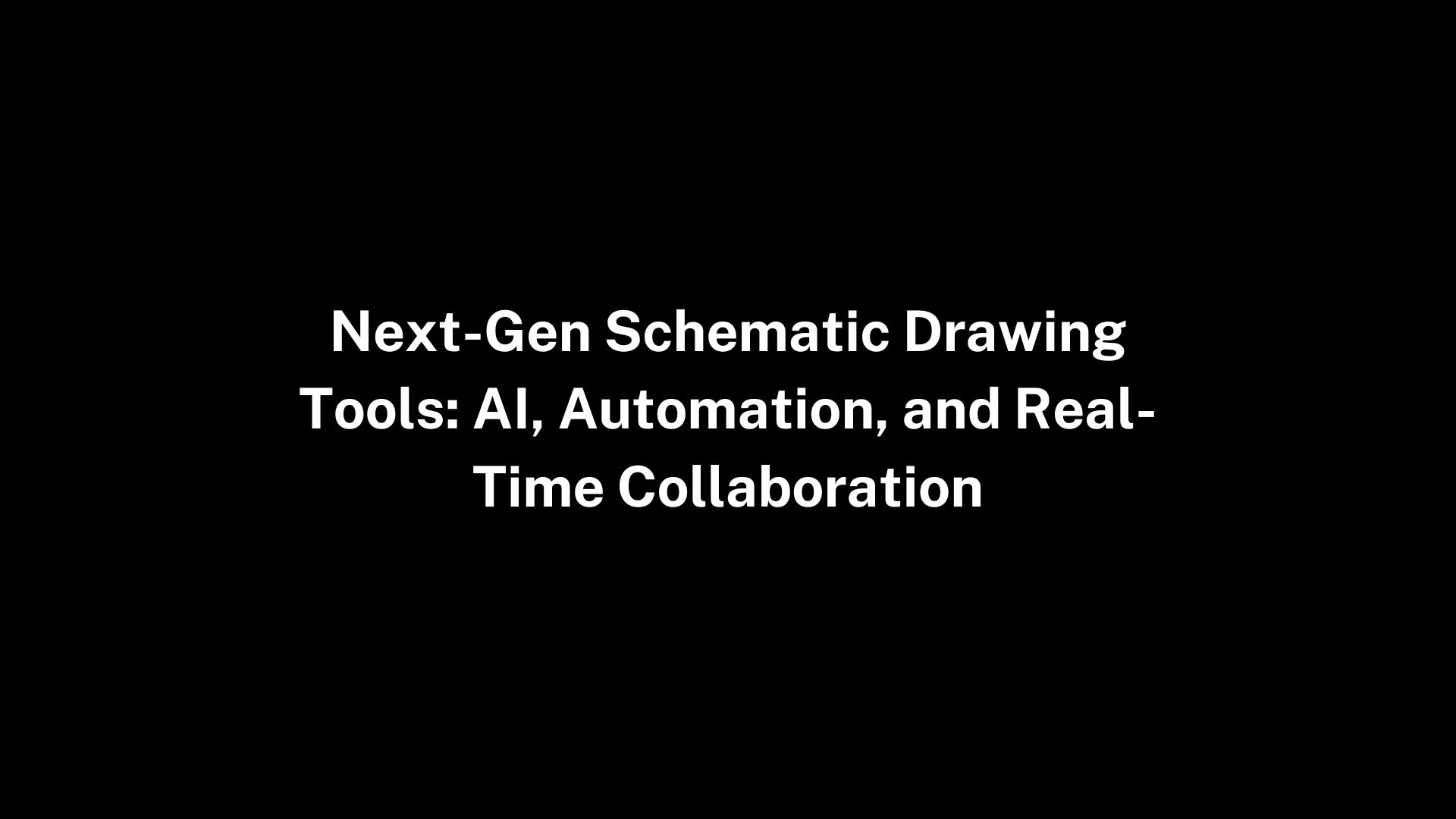
Why Traditional Schematic Design Falls Short in Sustainable Planning
Designing for sustainability involves more than choosing energy-efficient components. You have to consider:
Load balancing across systems
Space optimization for smaller footprints
Integration of renewable energy sources
Thermal management and energy flow
Redundancy planning for resilience
Traditional schematic drawing methods—especially manual ones—are often too static, siloed, and time-consuming for these requirements. Mistakes and inefficiencies go undetected until construction or post-installation, resulting in rework, resource waste, and performance loss.
What Is AI-Driven Schematic Drawing?
AI-driven schematic drawing tools go beyond drag-and-drop visuals. These tools use machine learning algorithms, pattern recognition, and real-time data analysis to help designers make smarter choices during the planning phase.
With the right free schematic drawing software, powered by AI, you can:
Auto-route connections based on power, signal, or thermal efficiency
Predict and correct system conflicts before they occur
Recommend optimal component placement to save space and energy
Simulate system behavior under various loads
Generate multiple design iterations for sustainable alternatives
AI doesn't just assist in drafting—it plays the role of a design partner, helping teams deliver greener, smarter systems faster.
Benefits of Using AI in Sustainable Infrastructure Planning
1. Smarter Resource Allocation
AI can analyze thousands of potential layouts and identify those that minimize material usage, cabling, or spatial footprint—contributing directly to sustainability goals.
2. Eco-Conscious Component Selection
Some AI-driven tools recommend eco-certified or energy-efficient components automatically, aligning schematic design with sustainability benchmarks like LEED or WELL.
3. Efficient Energy Flow Design
AI can simulate electrical loads and heat distribution to suggest optimal wiring paths and ventilation design for energy savings.
4. Rapid Prototyping & Iteration
Instead of spending days on one schematic, AI allows designers to test and iterate different versions within hours—boosting innovation while cutting down on resource waste.
5. Cross-Disciplinary Collaboration
When integrated with BIM and CAD tools, AI-driven schematic software makes it easy for architects, engineers, and sustainability consultants to collaborate in real time.
How Free Schematic Drawing Software Helps Smaller Teams Contribute to Big Goals
While enterprise-level infrastructure projects often use paid tools, the rise of free schematic drawing software with AI integration is democratizing the field. Now, small AV integrators, school IT admins, freelance engineers, and civic planning startups can all access powerful features such as:
AI-based auto-complete for system connections
Template libraries for solar, smart grid, and low-voltage systems
Auto-labeling and color-coded alerts for design compliance
Real-time sync with Google Drive, Trello, or Notion
Open-source plugin support for environmental data overlays
These capabilities level the playing field and empower smaller teams to contribute to green infrastructure goals—without expensive software licenses.
Popular AI-Enhanced Free Schematic Drawing Software Tools
Tool | Notable Features | Sustainability Edge |
|---|---|---|
XTEN-AV | AI-based rack & system design, AV-specific components | Ideal for designing energy-efficient AV systems |
Free, cloud-based, extensible with plugins | Supports schematic overlays for energy and system maps | |
Lucidchart (Free Tier) | Flow-based logic tools with templates | Quick iteration and collaboration for sustainable system planning |
KiCad EDA | Open-source electronics design | Customizable rules for power usage and trace optimization |
AutoDraw (Google) | AI-assisted drawing for beginners | Quick visualization of sustainable layouts for educational projects |
Case Study: Designing a Smart Campus with AI-Driven Schematics
Let’s take a real-world scenario: a mid-sized university planning to upgrade its campus AV and IT systems with sustainability in mind.
Objective: Reduce energy consumption while supporting increased connectivity across departments.
Process:
Used free schematic drawing software (XTEN-AV) with AI layout generation
Integrated with Google Workspace for documentation and Trello for task management
Simulated power draw across different rack configurations
Optimized design for passive cooling to reduce HVAC load
Result:
Reduced system energy use by 22%
Completed design phase 30% faster
Earned LEED points for energy-efficient infrastructure planning
Tips for Sustainable Schematic Design Using Free Tools
Start with Green Objectives
Define your sustainability goals (e.g., energy use, lifecycle cost, footprint) before you begin drawing.Use AI Auto-Routing
Let AI suggest cable paths or connections based on power optimization.Choose Components Wisely
Build a component library focused on green-certified hardware.Integrate External Data
Overlay environmental data or energy models where supported.Collaborate Early
Invite engineers, IT, and architects into the schematic from the beginning.
Conclusion: Smarter Schematics for a Smarter Planet
In today’s sustainability-first design landscape, the old ways of schematic drawing simply don’t cut it. AI-driven tools are transforming the planning phase—making it not just faster and more accurate, but aligned with global environmental goals.
Thanks to the rise of free schematic drawing software, even small teams can access this future-ready tech. Whether you're building smart classrooms, energy-efficient data centers, or green municipal infrastructure, now is the time to rethink how you draw, plan, and build—with AI as your co-designer.
