In today’s fast-evolving workplace, meeting rooms play a crucial role in enabling collaboration, communication, and productivity. Whether it is a small huddle space or a large conference room, the success of these spaces depends heavily on thoughtful design. This is where Meeting Room Floor Plan Software becomes essential. The right software helps facility managers, designers, and AV integrators create layouts that balance technology, furniture, and user experience. But with so many options available in 2025, how do you know what features to look for? In this blog, we will break down the must-have features for any Meeting Room Floor Plan Software and provide a comparison chart to guide your selection.
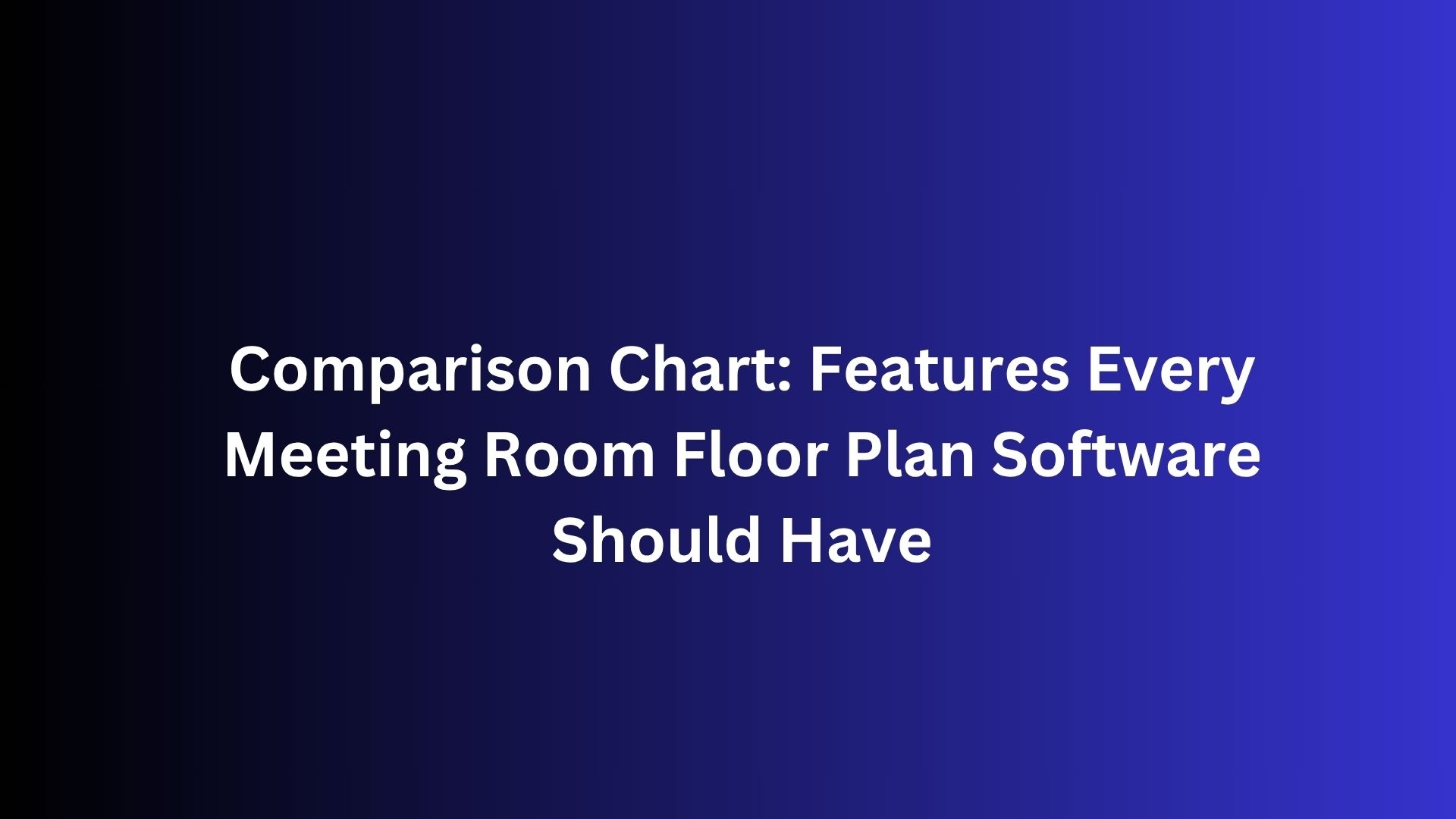
Why Choosing the Right Meeting Room Floor Plan Software Matters
Meeting rooms are no longer just spaces with a table and chairs. They are technology-rich environments that support video conferencing, hybrid work, interactive presentations, and more. Designing these rooms effectively requires tools that can account for AV integration, sightlines, acoustics, cable management, and accessibility. Meeting Room Floor Plan Software that lacks critical features can lead to poor designs, wasted resources, and rooms that fail to meet user needs.
Must-Have Features for Meeting Room Floor Plan Software
When evaluating software, it is important to look beyond just the ability to draw walls and place furniture. Below are key features that every good solution should offer.
1. Accurate Measurement and Scaling
Your software must allow precise measurements to ensure that the plan reflects real-world dimensions. This is critical when placing displays, speakers, and control panels so that everything fits and functions as intended.
2. Drag and Drop Libraries
A good Meeting Room Floor Plan Software should include libraries of furniture, fixtures, and AV equipment. This makes it faster and easier to create realistic layouts and visualize how the room will look.
3. Cable Management Planning
Planning for cable routes is essential to avoid clutter and safety hazards. Look for software that lets you design cable paths through floor boxes, walls, or ceiling channels.
4. AV Equipment Placement Tools
Since meeting rooms are highly dependent on technology, the software should support precise placement of screens, cameras, microphones, and speakers. Some tools even allow you to simulate sightlines or audio coverage.
5. 3D Visualization
The ability to view your design in 3D helps you spot potential issues with sightlines, spacing, or aesthetics that may not be obvious in a 2D view.
6. Collaboration and Cloud Sharing
Modern design often involves teams working across different locations. Your software should allow real-time collaboration and cloud-based sharing of plans for easy access and feedback.
7. Integration with BIM and CAD Systems
Integration with BIM or CAD platforms ensures that your meeting room plans align with architectural designs and other building systems.
8. Export and Reporting Features
Good software should let you export plans in formats like PDF or CAD files and generate reports such as bills of materials or cost estimates.
9. Flexibility for Future Changes
Your Meeting Room Floor Plan Software should make it easy to revise layouts as technology or business needs evolve. Look for solutions that support modular and adaptable designs.
10. Ease of Use
Finally, software that is intuitive and easy to learn saves time and reduces errors during the design process.
Comparison Chart of Key Features
Here is a simple comparison chart showing how popular tools stack up across these features. Note that this is a general overview. The exact features available may vary depending on the version of the software you choose.
Feature | XTEN-AV Free Plan | SketchUp Free | RoomSketcher Free | Floorplanner Free | Lucidchart Free |
|---|---|---|---|---|---|
Accurate Measurement and Scaling | Yes | Yes | Yes | Yes | Limited |
Drag and Drop Libraries | Yes | Yes | Yes | Yes | Limited |
Cable Management Planning | Yes | No | No | No | No |
AV Equipment Placement Tools | Yes | No | No | No | No |
3D Visualization | Yes | Yes | Yes | Yes | No |
Collaboration and Cloud Sharing | Yes | Yes | Limited | Yes | Yes |
Integration with BIM or CAD | Yes | Limited | No | No | No |
Export and Reporting Features | Yes | Yes | Limited | Limited | Yes |
Flexibility for Future Changes | Yes | Yes | Yes | Yes | Yes |
Ease of Use | High | Medium | High | High | High |
Notes on the Comparison
XTEN-AV Free Plan stands out because it is built specifically for AV design, so it includes features like cable management and AV equipment libraries that generic design tools lack.
SketchUp Free and RoomSketcher Free are excellent for general floor planning and 3D visualization but may need customization for AV-specific needs.
Floorplanner Free is easy to use and great for quick layouts but is not designed for technical AV planning.
Lucidchart Free is best for basic diagrams or collaboration on simple plans but lacks most of the technical features required for detailed AV designs.
Final Thoughts
Selecting the right Meeting Room Floor Plan Software is critical for creating spaces that meet both business goals and user expectations. As this comparison shows, not all tools are created equal. While general design software can help with basic layouts, choosing a platform that offers AV-focused features like XTEN-AV will give you the precision, flexibility, and efficiency needed for modern meeting room design. Take time to evaluate your specific project needs and match them with the right tool. The result will be better planned, more functional, and future-ready meeting spaces.
