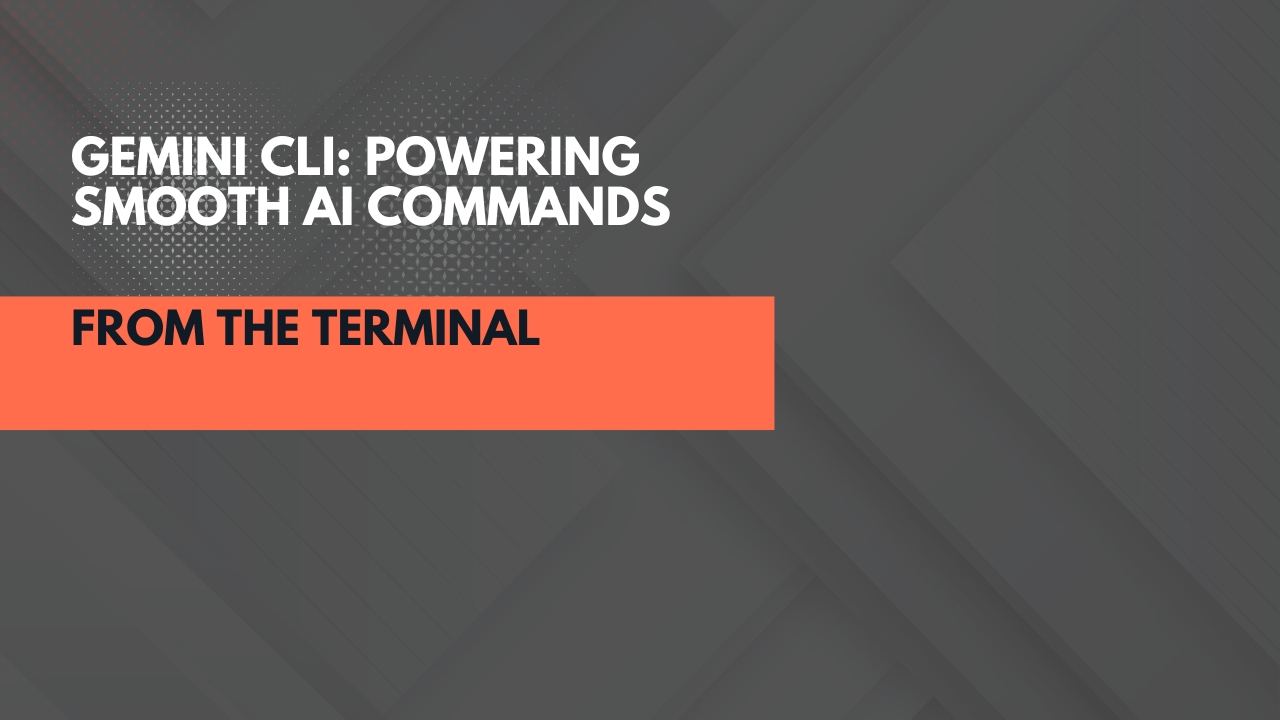
In the fast-paced world of tech, where developers juggle multiple tools and environments, Google's Gemini CLI (Command Line Interface) emerges as a game-changer. Tailored for developers, data scientists, and AI enthusiasts, Gemini CLI brings the power of Google’s Gemini AI directly to your terminal.
Whether you're building applications, testing queries, or simplifying repetitive tasks, this lightweight tool offers a streamlined way to interact with generative AI models without needing to open a browser or GUI.
In this article, we'll explore what Gemini CLI is, how it works, key benefits, and how it integrates with smarter SEO and PPC strategies. We’ll also touch on how tools like Gemini CLI can complement marketing efforts such as A/B testing SEO headlines using Google Ads copy.
What Is Gemini CLI?
Gemini CLI is a command-line utility that connects developers with the Gemini family of generative AI models like Gemini 1.5 through simple text-based commands. It offers support for tasks such as natural language processing, code completion, text summarization, and even AI-powered brainstorming sessions, all within your terminal environment.
It acts as a productivity booster for developers who prefer a code-first interface over graphical interfaces. Think of it as ChatGPT for your command line tailored specifically for technical workflows.
Why Developers Love Gemini CLI

1. Fast, Lightweight, and Terminal-Friendly
Gemini CLI is built for speed. There's no need to switch between apps, open a browser, or deal with memory-hogging tabs. This focus on minimalism makes it especially handy for those running lightweight environments like WSL or remote servers.
2. Built for DevOps and AI Workflows
Need to generate sample code, write documentation, or debug an error message? With Gemini CLI, you can ask the model directly within your dev environment and get immediate results.
3. Easy Integration with Scripts and Automation
You can embed Gemini CLI in bash or Python scripts to automate content creation, code generation, or even SEO planning a feature especially useful when combined with content testing strategies. For example, developers can use it alongside PPC to test SEO content topics before deploying full-blown campaigns.
Getting Started with Gemini CLI
To begin using Gemini CLI, you’ll typically need the following:
Node.js or Python installed on your machine
Google Cloud API Key (if accessing proprietary Gemini models)
Gemini CLI installed via npm or pip
Basic Installation (example):
bashnpm install -g gemini-cli # or pip install gemini-cli
Once installed, you can begin querying the model like this:
bashgemini "Generate a blog title about sustainable AI"
Or use it programmatically in scripts:
bashgemini -i "Write a summary of Python vs JavaScript" -o summary.txt
Real-World Use Cases
SEO and Content Creation

Many content creators and SEO teams are leveraging Gemini CLI to streamline the content ideation and generation process. It’s especially useful when integrated into A/B testing and performance optimization cycles. You can use insights from Gemini CLI to create multiple headline variations, then run A/B tests with Google Ads to measure effectiveness before full publication.
Marketing Automation
Pair Gemini CLI with tools like Zapier or custom shell scripts to auto-generate and evaluate content ideas. This method aligns with the approach of using PPC strategies to pre-test content, giving marketers data-backed confidence before scaling SEO content.
Continuous Content Optimization
With its terminal-based nature, Gemini CLI can be included in CI/CD pipelines for content deployment or optimization. Imagine a script that pulls trending keywords, generates article outlines, and scores them all in one automated sweep.
For a hands-on guide, explore this helpful Gemini CLI setup tutorial and overview.
Top Features of Gemini CLI
Prompt templates for repetitive tasks like summarizing reports or writing meta descriptions
History and replay to revisit past commands and tweak them
Custom output formatting (Markdown, plain text, JSON)
Context memory for follow-up questions and deeper dialogue
Multilingual support, making it great for global SEO teams
Benefits Over Web-Based AI Tools
Feature | Gemini CLI | Web-Based Tools |
|---|---|---|
Speed | Instant, terminal-based | Browser-dependent |
Integration | Script-friendly | Limited automation |
Resource Usage | Lightweight | High memory usage |
Developer Workflow | Seamless | Interruptive |
Gemini CLI + PPC + SEO: A Growth Formula
A growing number of marketers and developers are creating hybrid workflows that merge SEO, PPC, and AI tools. Here’s how Gemini CLI fits into this evolving ecosystem:
Generate SEO-optimized headlines using Gemini CLI
Validate them via PPC ads (A/B testing using Google Ads copy)
Deploy the best-performing version in blog content, newsletters, and social posts
Iterate continuously with Gemini CLI to keep content fresh and aligned with search intent
By combining AI-generated content with PPC data, as shown in this strategy guide, teams can save time, reduce content guesswork, and boost search performance.
A useful read User Intent Optimization: Matching Content with Search Queries
Final Thoughts
The Gemini CLI is more than just a tech tool it’s a productivity engine for AI-first workflows. Whether you're a developer seeking quicker iterations, an SEO specialist looking to generate optimized content, or a digital marketer wanting to test messaging at scale, Gemini CLI offers unmatched flexibility.
Paired with intelligent PPC testing and SEO strategies like those discussed in this in-depth Gemini workflow guide, the command-line interface becomes a core component of modern digital operations.
Start integrating Gemini CLI into your stack today, and redefine how you work with AI.
