Network3 creates a specialized AI Layer 2 designed to help AI developers worldwide quickly, conveniently, and efficiently deploy, train, and validate models at scale.
They have raised $5.5 million from SNZ Holding, Borderless Capital, Waterdrip, and others.
50% is allocated to the community, 4% is allocated to various AIRDROPS.
This node can be installed on Linux / Windows / Android / Mac / iOS.
Priority: MEDIUM
Requirements: 1 CPU / 2 GB RAM / 60 GB
Suitable OS: Ubuntu 20.04 / 22.04
Recommended hosting options:
CX22 on Hetzner
Contabo – Cloud VPS 1
DigitalOcean – Premium AMD/Intel
Preparation
Go to the website and create an account:
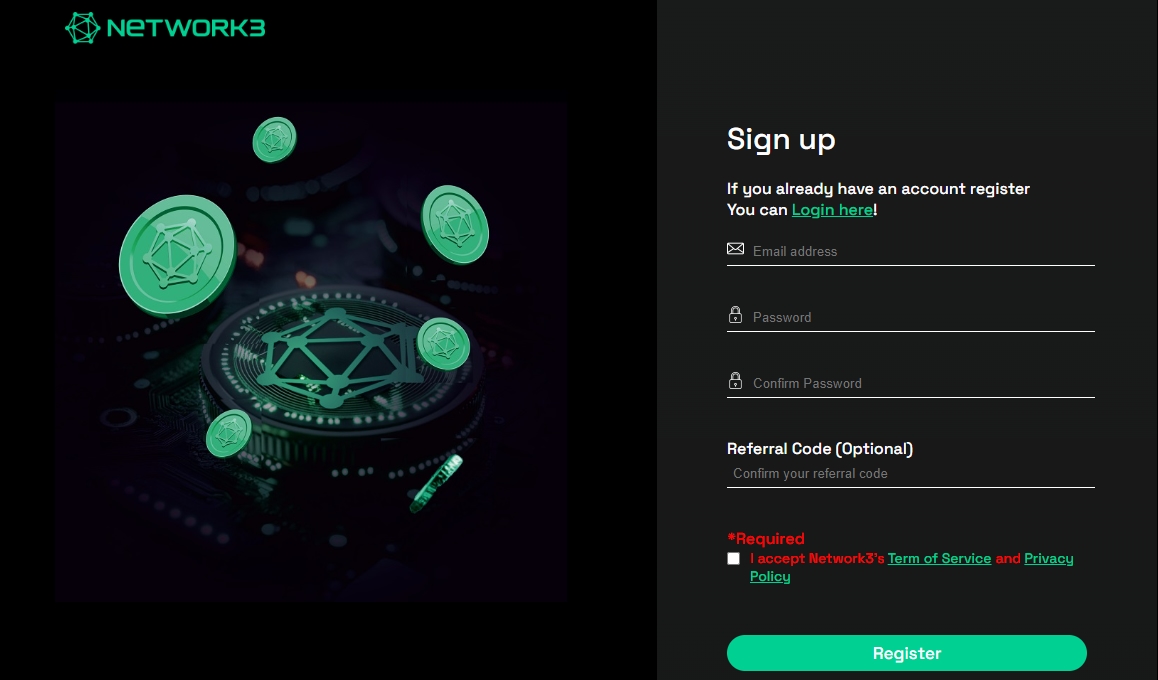
Installation on VPS
Install dependencies:
sudo apt update && sudo apt upgrade -yInstall
screenandnet-tools:sudo apt install -y screen net-toolsDownload the Network3 Node files:
wget https://network3.io/ubuntu-node-v2.1.0.tarExtract the files and go to the folder:
tar -xvf ubuntu-node-v2.1.0.tar rm -rf ubuntu-node-v2.1.0.tar cd ubuntu-nodeStart a
screensession:screen -S network3Run the script:
sudo bash manager.sh upRetrieve the API KEY:
sudo bash manager.sh keySave your API KEY.
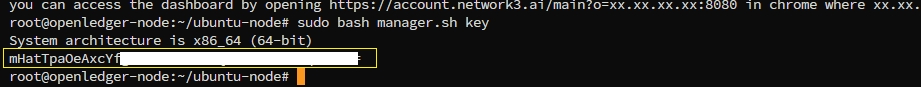
Close the session using
Ctrl+A+D.
Next Steps
Open the link below and replace
"Your Server IP"with your server’s IP address:https://account.network3.ai/main?o="Your Server IP":8080Connect the node: click on the “+” symbol and insert your API KEY.
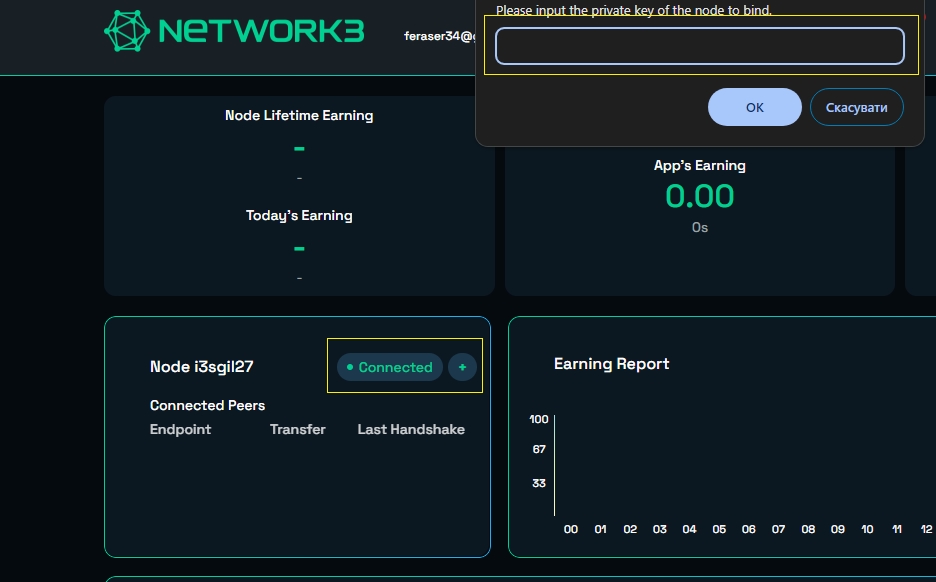
Wait a few minutes to see the points and the IP address of your VPS server.
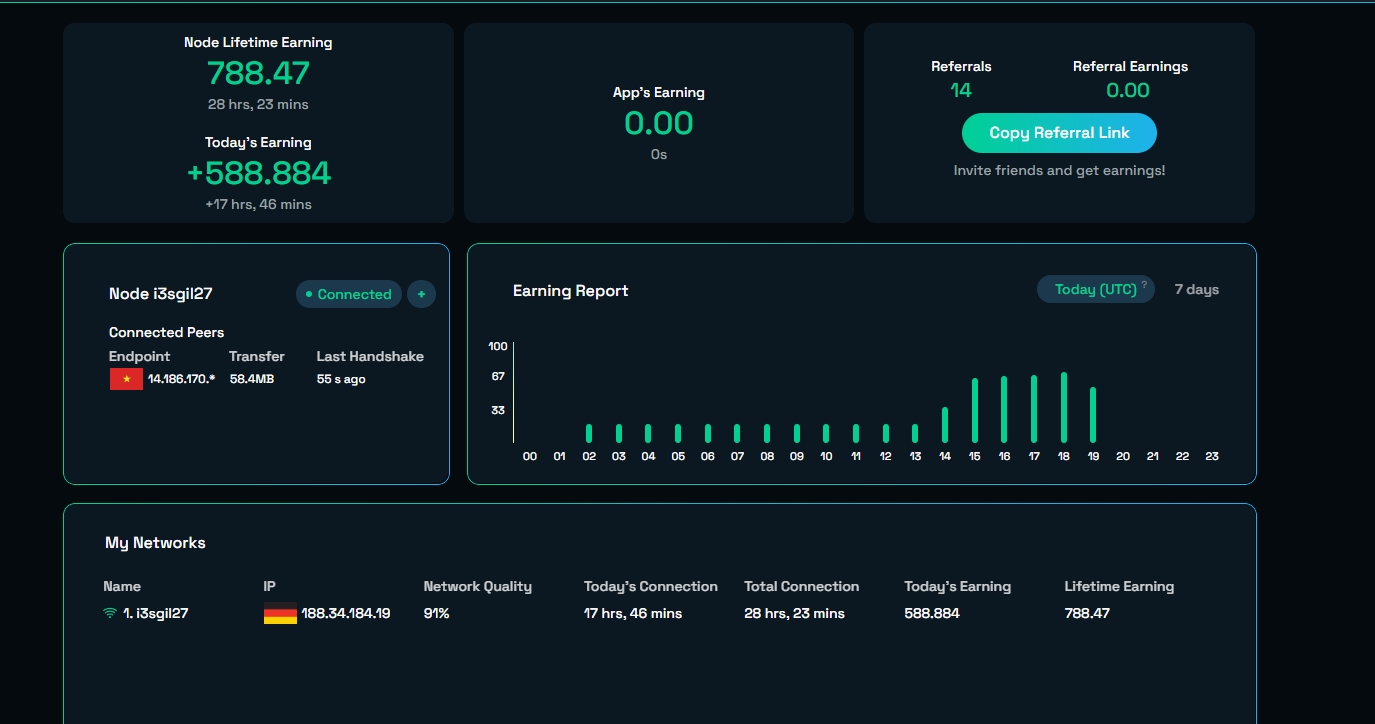
Complete the quest on Galxe and connect your wallet to the dashboard:
https://app.galxe.com/quest/CG3MTn53RHfAgpuHjW3XRB/GC1QLtooL8
That’s all!
Additional Commands
To return to the session:
cd ubuntu-node screen -S network3
