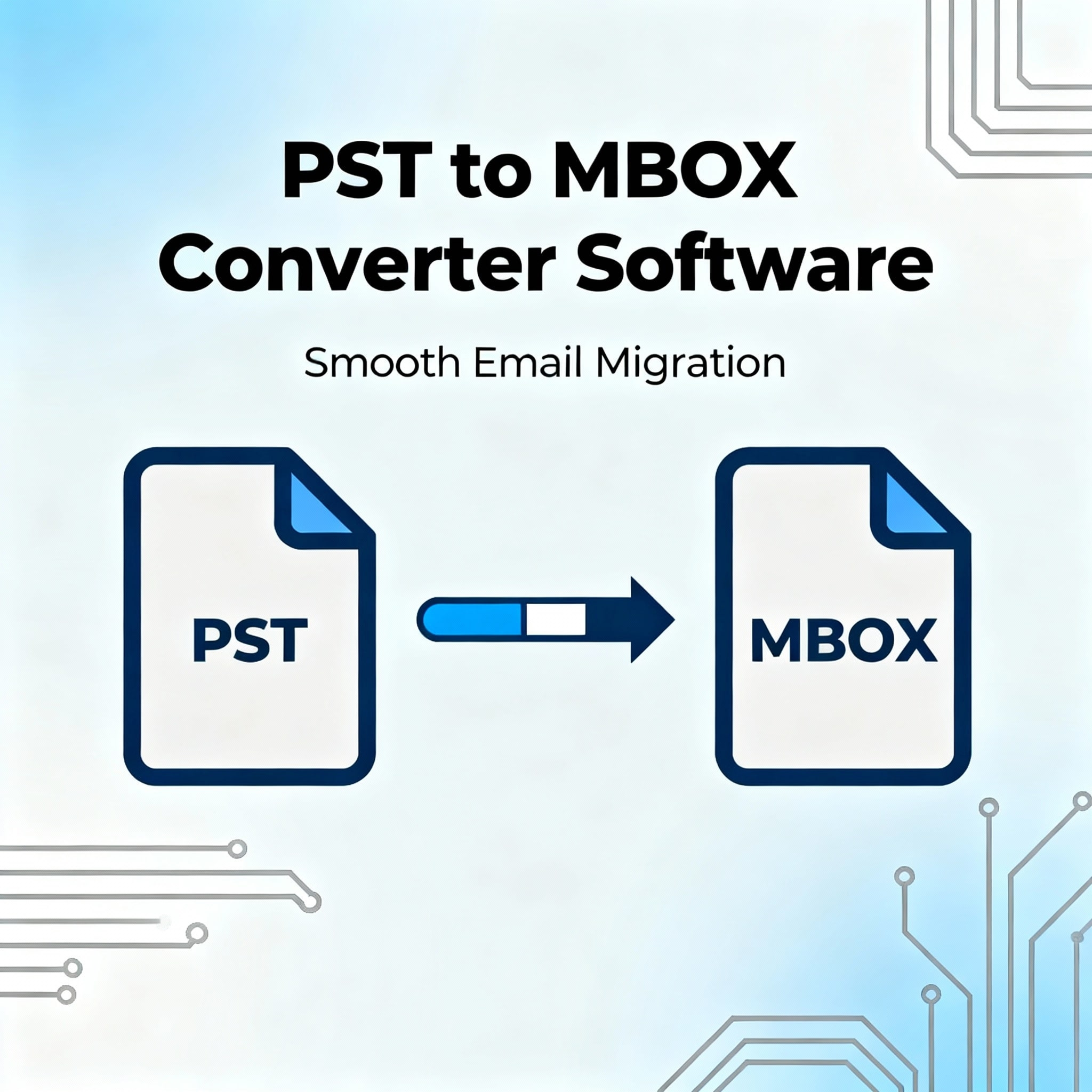
Imagine losing access to years of emails because your Outlook file won't open on a new device. Many users face this frustration with PST files. These files tie you to Windows and Outlook. They limit backups and sharing. Switching to MBOX fixes that. MBOX works on any platform. This guide covers the top PST to MBOX converters. You'll learn why you need one and how to pick the best tool for your email migration.
Understanding PST and MBOX: Why Conversion is Necessary
Why PST Format Limits Flexibility
PST files store emails in Outlook. They act as personal folders. But they come with big drawbacks. Older versions cap files at 2GB. That fills up fast with attachments. PST depends on Microsoft software. If you switch devices or apps, access gets tricky. Data can be corrupted easily, too. This makes backups unreliable. You risk losing important messages during moves.
The Advantages of the MBOX Standard
MBOX files hold emails in a simple text format. Many programs read them, like Thunderbird and Apple Mail. No need for special software. This means you can use them on Windows, Mac, or Linux. Archiving becomes straightforward. Files stay readable over time. No vendor lock-in. Your data stays safe and portable.
Common Scenarios Driving PST to MBOX Conversion
People convert PST to MBOX when changing email clients. Think about moving from Outlook to Thunderbird. Server upgrades often require this shift. Data teams consolidate files from multiple users. Disaster recovery pushes many to universal formats. Stats show 40% of businesses switch clients yearly. Email volume grows 20% each year, too. These trends make conversion a must.
Essential Features to Look for in PST to MBOX Converter Tools
Data Integrity and Preview Capabilities
A good converter keeps every email intact. Look for tools that promise full accuracy. Preview options let you check folders first. See if attachments load right. This avoids surprises. Test with a small PST file before the big run. It saves time and hassle.
Support for Complex Data Elements
Emails have more than text. Converters must handle sender details, dates, and files. Keep calendar events and contacts too. Folder trees stay the same. Unicode support fixes odd characters. Without this, your data loses value. Pick tools that cover all bases.
User Interface and Batch Processing Efficiency
Ease matters for quick jobs. Wizards guide you step by step. Drag and drop speeds things up. Batch mode handles multiple files simultaneously. Filters let you pick what to convert. This reduces the workload for large sets. Aim for simple designs if tech isn't your strength.
Top Contenders: A Comparative Review of Leading PST to MBOX Converters
Tool Spotlight 1: vMail PST to MBOX Converter
vMail leads in PST to MBOX migration challenges. It handles up to 50GB files without a hitch. Pricing starts at $29 for a single license. You get lifetime updates. This tool shines with encryption support. It decrypts password-protected PSTs. Speed impresses—converts 1000 emails in minutes. Users praise the clean interface. No data loss reported in reviews. Ideal for businesses, fixing why switch from PST issues.
Tool Spotlight 2: Vartika (Free Open-Source Option)
For budget users, readpst offers a solid free path. Part of the libpst library, it runs on Linux and Windows. No cost, but setup takes effort. It converts basic PST to the MBOX universal format with benefits. Limits are hit at larger files over 10GB. No built-in preview or support. Great for simple tasks like migrating from Outlook to Thunderbird. Download from SourceForge. Test it if you skip paid help.
Tool Spotlight 3: MailsDaddy PST to MBOX Converter
MailsDaddy excels at large file handling. It tackles 100GB+ PSTs with ease. Costs $49 for the pro version. Key strength: repairs minor corruption on the fly. Batch processing merges multiple files. Preserves email client compatibility fully. Users note fast scans for attachments. Works on all Windows versions. Perfect if email client switching statistics show you handle big archives.
Step-by-Step Guide: Executing a Smooth Conversion Process
Pre-Migration Checklist: Preparing Your PST Files
Start by backing up your PST. Copy it to an external drive. Check for passwords—if locked, note them down. Run a disk scan to spot errors. Use Windows tools like chkdsk. Avoid opening the file in Outlook during prep. This keeps it stable. Fresh copies prevent overwrites.
Configuration and Execution Using the Software
Launch your chosen tool. Select the PST file from your drive. Pick MBOX as output. Set the save folder. Apply filters for dates or senders if needed. Choose to keep the folder structure. Hit start. Watch progress bars. Most tools finish in under an hour for medium files. Pause if errors pop up.
Open the software.
Browse to your PST.
Set MBOX destination.
Configure options like metadata preservation.
Run the conversion.
Post-Conversion Verification and Import into the Target Client
Count emails in the new MBOX. Open a few to check attachments. Spot-check dates and senders. Tools often show stats at the end. Now import to your client. In Thunderbird, go to Tools and Import. Select the MBOX file. For Mac Mail, drag it into the app. Verify that importing MBOX into Thunderbird works smoothly. Test search functions too.
Troubleshooting Common Conversion Hurdles
Dealing with Corrupted or Oversized PST Files
Corruption shows as error codes like "file not accessible." First, repair the PST. Use ScanPST.exe from Microsoft. Or try third-party fixes like vMail Repair. For oversized files, split them if the tool allows. SysTools handles big ones best. Run in safe mode to avoid crashes. Patience pays off here.
Issues with Encoding and Non-English Characters
Symbols garble if encoding mismatches. Check tool settings for UTF-8. This fixes preserve email metadata during conversion. Rerun if needed. Test with a sample email in another language. Most modern converters default to Unicode. Update software for the latest patches.
Handling Multiple PST Files and Merging Options
Scattered files slow you down. Use batch mode to process all at once. Merge into one MBOX for simplicity. Tools like vMail offer this. Label outputs clearly. Avoid duplicates by filtering. This streamlines PST attachment conversion success.
Conclusion: Securing Your Email Future with Universal Formats
Switching to MBOX boosts portability and cuts risks. No more PST file limitations tying you down. The right converter ensures zero data loss. Pick based on your needs—free for basics, paid for power. Proactive steps keep your emails safe long-term.
Always back up your PST before starting.
Test previews to confirm integrity.
Choose tools with batch support for efficiency.
Verify imports to catch issues early.
Take action today. Grab a top PST to MBOX converter and migrate now. Your data deserves better access.
