Are you tired of repetitive tasks consuming your valuable time on your website? Imagine reclaiming hours every week through automation. Whether it's managing user interactions or streamlining workflows, automation can revolutionize your operations.
With 70% of marketers already embracing automation, it's time for you to join the trend.
However, with numerous automation plugins in the market, selecting the right one can be daunting. This guide examines 9 WordPress Automation plugins currently available. You'll gain insights into each plugin's functionalities, pricing structures, as well as their pros and cons. By the end of this post, you'll be equipped to choose the perfect automation plugin to save time, effort, and resources.
WordPress Automation Plugins in 2024
SureTriggers
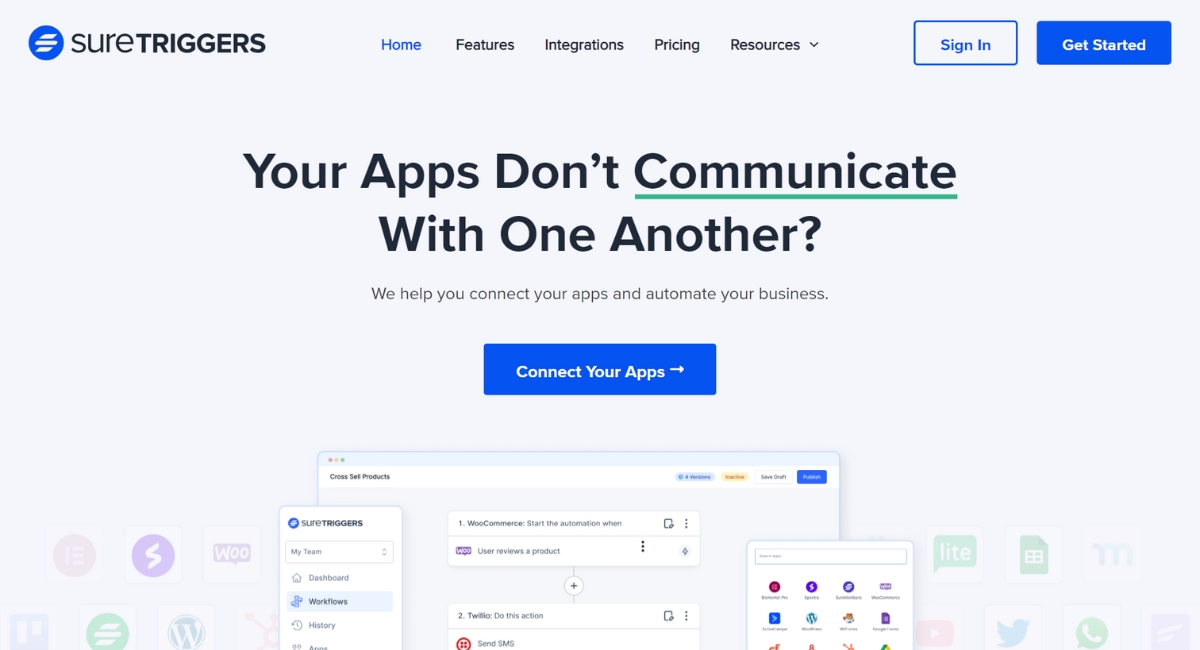
SureTriggers, a WordPress plugin, aids businesses in automating processes, minimizing errors, and identifying effective strategies.
It seamlessly integrates with over 400 apps and services, including Slack, Active Campaign, and Google Sheets, streamlining operations.
With its intuitive interface, creating robust automations becomes effortless, making it indispensable for both blogging and eCommerce websites.
Pricing-wise, SureTriggers offers a free plan and premium options starting at $9 per month, providing access to advanced features and unlimited workflows.
Pros:
Intuitive interface facilitates the creation of intricate workflows visually.
Offers a diverse range of triggers and actions for automating various tasks.
Integrates seamlessly with popular marketing, CRM, and invoicing tools.
Incorporates conditional logic capabilities for precise automation.
Cons:
The free plan imposes limitations on features and workflows.
Premium plans might be pricey for small businesses.
Uncanny Automator
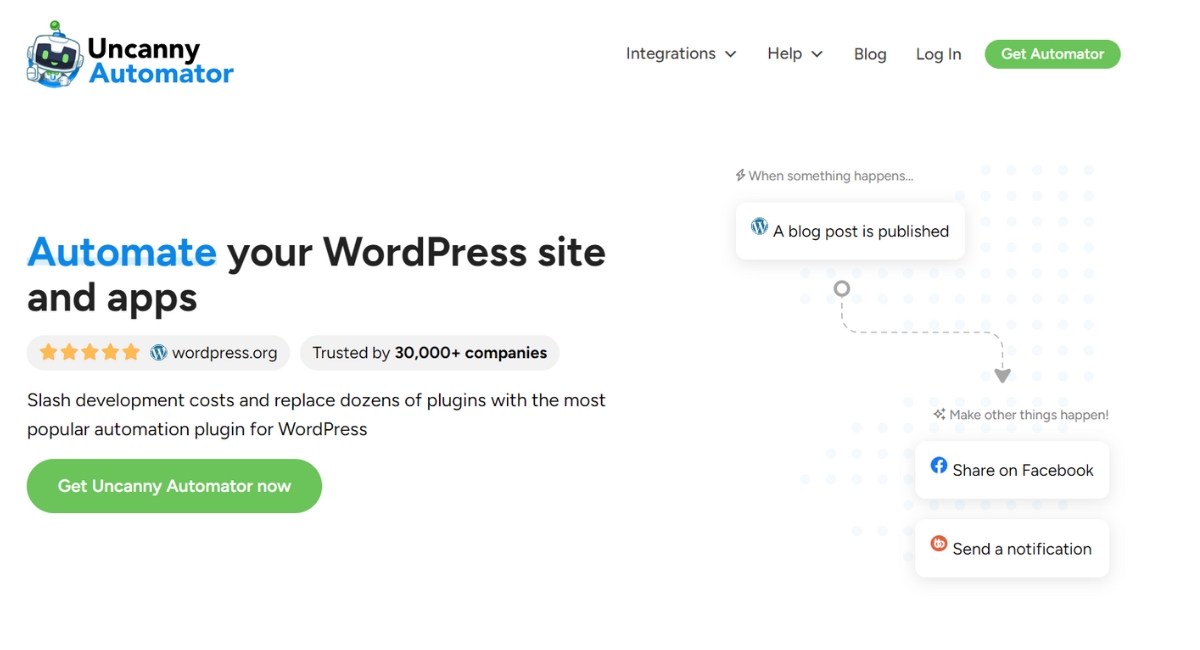
Uncanny Automator enables seamless integration of your preferred plugins to automate tasks and workflows throughout your website.
With a plethora of triggers and actions, even without coding knowledge, you can create robust automations effortlessly.
Pricing: While the free version offers fundamental features, the premium plan, starting at $49 annually, provides access to connectors, advanced features, and actions.
Pros:
Integrates with numerous WordPress plugins.
Features a user-friendly drag-and-drop workflow builder.
Offers basic automation functionalities for free.
Ideal for executing complex website automation scenarios.
Cons:
The free plan imposes limitations on features.
Beginners may find the abundance of options overwhelming.
CartFlows
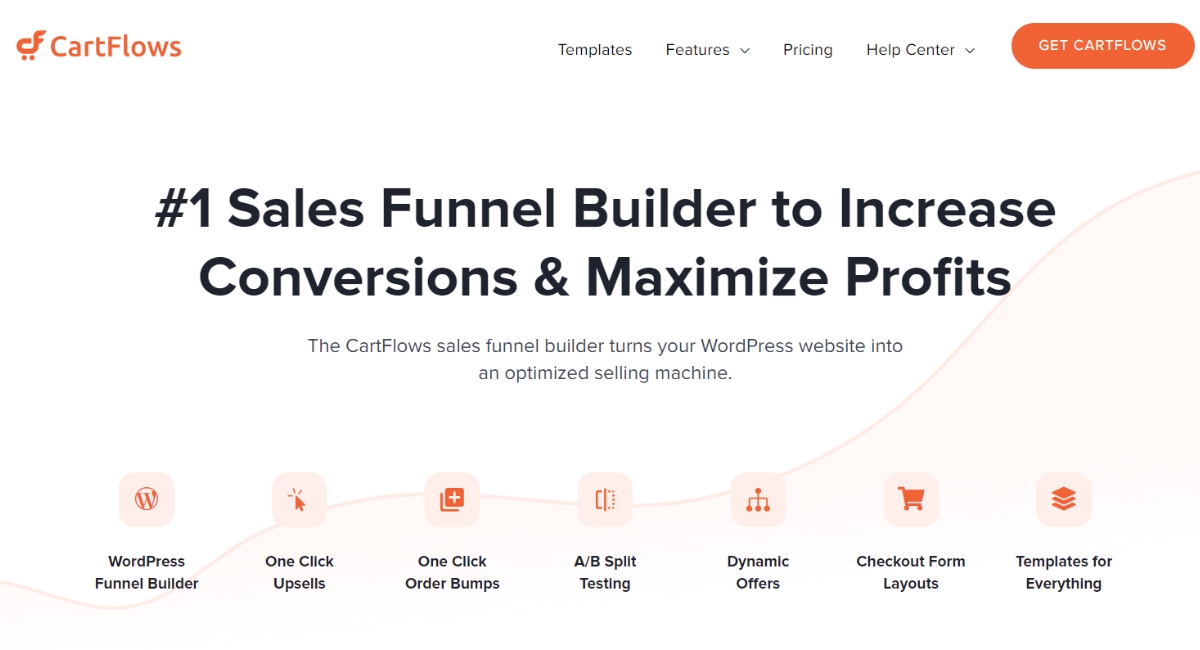
CartFlows is a robust WordPress plugin tailored for crafting highly effective sales funnels aimed at boosting sales on your website.
While CartFlows isn't a generic automation plugin, it incorporates built-in automation functionalities to enhance your sales funnel optimization.
You can automate tasks geared towards increasing sales, such as sending abandoned cart emails and following up with leads based on their interactions.
Abandoned cart emails serve to re-engage potential customers, reminding them of incomplete transactions and nudging them towards completing their purchases.
Lead Follow-Up Automation entails sending personalized emails or notifications to leads who have taken specific actions, like signing up for a newsletter or expressing interest in a product.
Pricing: CartFlows offers plans starting at $99 per year, with additional features available in higher-tier plans.
Pros:
Equips WordPress users with tools for constructing high-converting sales funnels.
Incorporates built-in automation to optimize sales funnels.
Seamlessly integrates with popular eCommerce platforms like WooCommerce.
Features pre-built funnel templates for user-friendly implementation.
Cons:
Primarily tailored towards sales-oriented automation.
WPForms

WPForms stands out as a user-friendly WordPress form builder plugin, offering more than just basic contact forms.
It enables you to configure automatic email notifications, add users to mailing lists, and generate reports based on form submissions. For instance:
You can set up email alerts to notify the sales team promptly when a potential lead completes a contact form, ensuring swift follow-up and enhancing customer response times.
A newsletter signup form can seamlessly add subscribers to a designated mailing list for future email marketing endeavors.
It allows for the generation of weekly or monthly reports summarizing form data, such as feedback or survey responses, facilitating performance tracking and informed decision-making for process optimization.
Moreover, WPForms seamlessly integrates with various marketing and automation tools.
Pricing-wise, WPForms offers a free version with basic features, alongside a premium plan starting at $39.50 annually. The premium plan unlocks advanced features, form templates, and marketing integrations.
Pros:
Intuitive interface for creating diverse forms.
Compatible with SureTriggers and other automation tools.
Automation capabilities triggered by form submissions.
Basic form creation is available for free.
Cons:
The free plan comes with limitations.
Advanced automation features require a paid plan.
OptinMonster

OptinMonster stands out as a robust lead generation and conversion optimization plugin for WordPress, empowering you to craft high-converting opt-in forms, popups, and slide-ins to attract leads and expand your list.
With OptinMonster, you can automate email sequences, deliver targeted messages, and segment your audience based on their behavior. Moreover, it seamlessly integrates with a variety of marketing automation tools.
Pricing-wise, plans start at $14 per month, with higher tiers offering additional features.
Pros:
Offers a diverse array of opt-in forms known for their high conversion rates.
Enables precise targeting and segmentation of your audience.
Seamlessly integrates with automation platforms like Zapier.
Opt-in forms can be optimized using A/B testing for enhanced effectiveness.
Cons:
Lacks a free plan.
Pricing may be prohibitive for small businesses.
Thrive Automator

Thrive Automator, a leading marketing automation plugin developed by Thrive Themes, is a favored choice among marketers.
Crafted to complement other Thrive products like Thrive Leads, Thrive Architect, and Thrive Quiz Builder, this tool simplifies the automation of forms, landing pages, and quizzes on your website through an array of built-in features.
Pricing: Thrive Automator is bundled with a Thrive Themes membership, starting at $19 per month, granting access to a comprehensive suite of tools.
Pros:
Tailored specifically for marketing and lead generation endeavors.
Seamlessly integrates with other Thrive Themes products.
Features a user-friendly drag-and-drop workflow builder.
Enables optimization of automations through A/B testing.
Cons:
Requires a Thrive Themes membership, which may be costly.
Limited integration options, exclusively compatible with Thrive Themes and associated tools.
RafflePress

RafflePress is a widely-used WordPress plugin tailored for creating engaging contests and giveaways.
It serves as a potent tool for bolstering email subscriber lists, increasing social media followers, and driving traffic to your website.
With RafflePress, you can seamlessly integrate contest participants into email lists, send targeted messages, and segment your audience based on their contest entries.
Pricing-wise, there's a free version offering basic functionalities, while premium plans start at $39 annually, providing access to advanced features, contest templates, and integrations.
Pros:
Effortlessly craft contests and giveaways.
Features automated lead generation capabilities.
Compatible with SureTriggers and popular automation platforms.
Basic giveaway functionalities are available for free.
Cons:
The free plan comes with limitations.
Advanced automation features necessitate a paid plan.
PushEngage
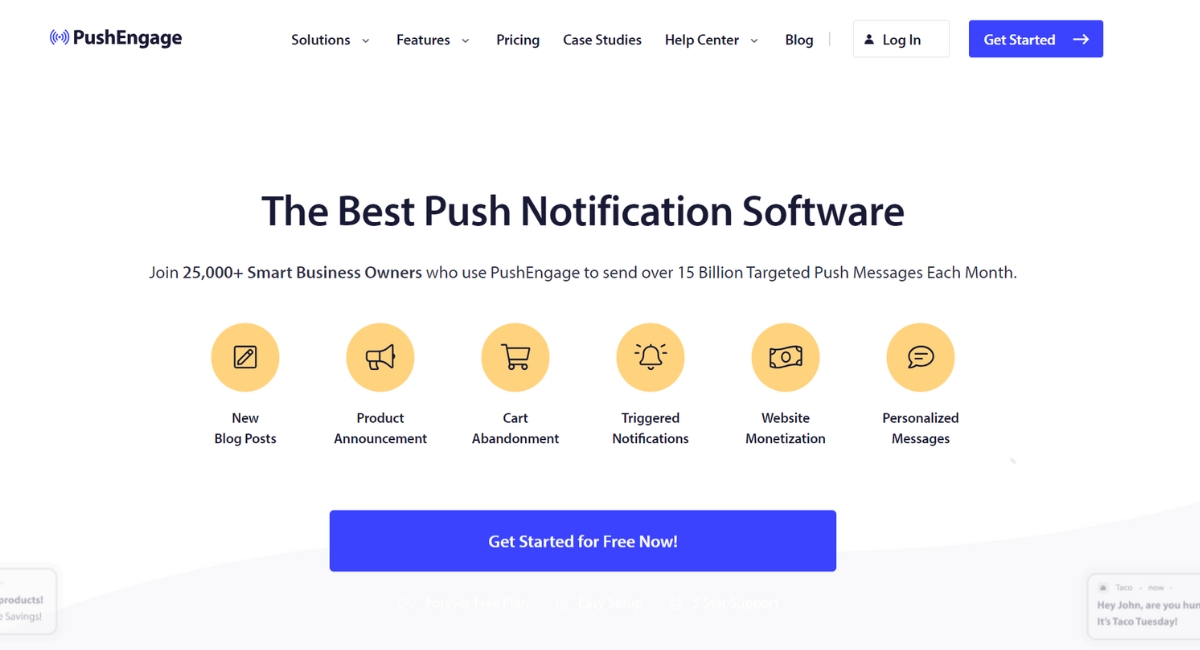
PushEngage enables you to deliver targeted push notifications to visitors who opt-in to receive them.
These notifications serve to re-engage visitors, inform them about new content, and offer special discounts, effectively driving traffic and boosting engagement on your site.
The tool seamlessly integrates with various marketing automation platforms, empowering you to trigger automated push notifications based on user behavior.
Pricing-wise, PushEngage offers a free plan with basic features, while premium plans start at $24 per month, offering higher push limits, advanced segmentation, and integration with marketing automation tools.
Pros:
Drive traffic and re-engage website visitors through push notifications.
Powerful targeting and segmentation options for personalized messaging.
Compatible with popular marketing automation platforms.
Basic push notification functionalities are available for free.
Cons:
Limited reach as users must opt-in to receive push notifications.
The free plan comes with limited features.
Constant Contact
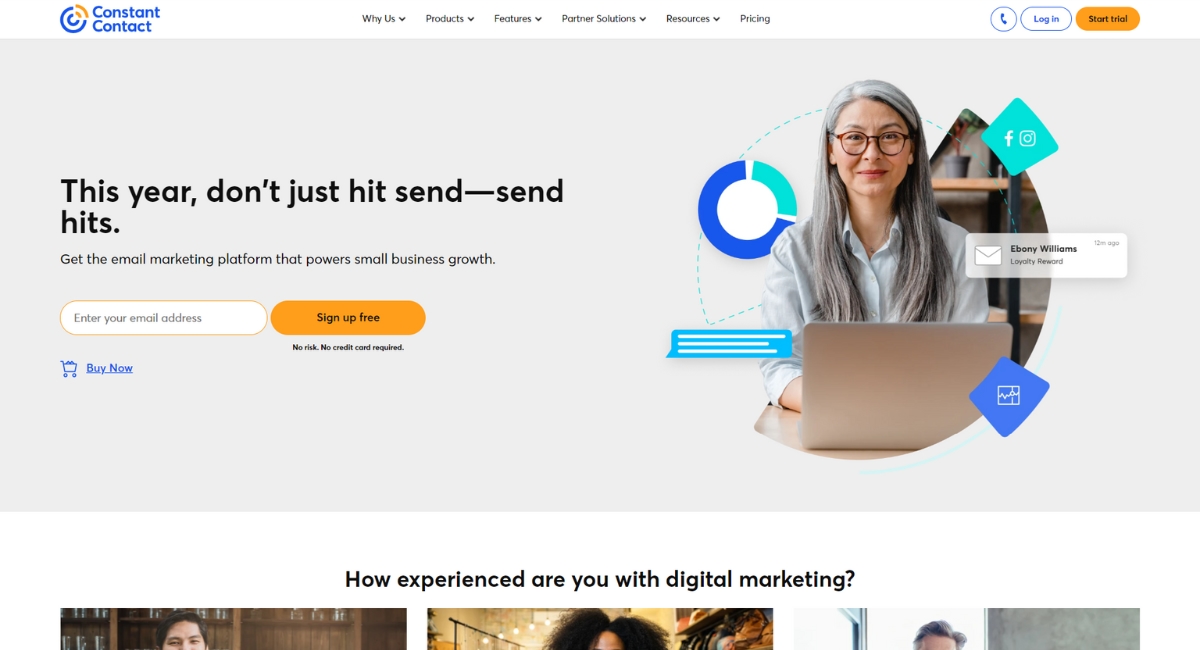
Constant Contact stands out as a renowned email marketing platform that enables the seamless management of email lists and the creation of email campaigns directly from your WordPress dashboard.
Although Constant Contact isn't inherently an automation plugin, it facilitates the setup of email sequences triggered by various user actions, such as form submissions, website visits, or email opens.
This functionality empowers you to construct potent marketing automation workflows with minimal effort.
Pricing-wise, Constant Contact offers a free trial, with premium plans starting at $20 per month, featuring advanced functionalities and marketing automation capabilities.
Pros:
Intuitive interface for effortless creation and management of emails.
Ability to send emails triggered by user actions.
Integration with SureTriggers and CRMs enhances automation capabilities.
Free trial available for testing before purchase.
Cons:
Offers fewer automation features compared to dedicated automation plugins.
Costs associated with email marketing can accumulate, especially for high-volume senders.
Convenient and reliable hosting for your WordPress sites
Looking for good hosting for your WordPress sites? Pay attention to Host4Biz. It is a reliable hosting with modern servers in Europe and a Ukrainian team.
And with the promo code MYHOST10 you will get a 10% discount on your first payment. To do this, register here and enter the code before paying.
Conclusion
In summary, we've explored several WordPress automation plugins:
SureTriggers: Known for its powerful yet user-friendly interface, enabling the creation of complex automations effortlessly.
Uncanny Automator: Stands out for its broad plugin connectivity and customization options, allowing users to craft intricate automations with a diverse range of triggers, actions, and connectors.
CartFlows: Ideal for those seeking user-friendly sales funnel automation, offering both beginner-friendly functionality and the capability to automate sales tasks effectively.
The potential in automation is immense, and we highly recommend exploring and finding the right plugin to suit your specific needs. The advantages are undeniable, making it a valuable investment for any website or business.
Note: There are affiliate links in the link given above and if you buy something, I’ll get a commission at no extra cost to you.
