
It could appear like a difficult task to move your hosted email account to Zoho Mail. However, with the proper steps and tools, the procedure becomes straightforward. This blog will walk you through the process in plain, understandable terms. Whether you are a business owner or a personal user, this article will help you transfer your emails smoothly. We will also provide a useful tool, the Mail Migration Tool, which will make the move easier and faster.
Why Move to Zoho Mail?
Zoho Mail is a secure, ad-free email platform. It has a simple UI, robust privacy controls, and advanced features. Businesses and people use Zoho because it offers IMAP, POP, and SMTP. There is also support for interacting with other Zoho apps. If your current hosting service isn't meeting your needs, switching to Zoho Mail could be a good idea.
Before You Start the Migration
Before migrating your emails, you should arrange a few things.
Ensure your Zoho Mail account is functioning.
Check whether IMAP is enabled in your current email hosting service.
Back up important data to prevent inadvertent loss.
Inform your staff or clients, as needed.
You are now ready to begin the move.
Manual Method to Switch Hosted Emails to Zoho Mail
If you wish to manually move your emails, you can use Zoho's IMAP migration function. Follow the instructions listed below.
Step 1: Configure IMAP on your current email server.
Access your existing email provider's settings.
Turn on IMAP access.
Note the inbound server, port, and security type.
Step 2: Log in to your Zoho Mail Admin Console.
Visit the Zoho Mail Admin Console.
Sign in using your administrator credentials.
Step 3: Create a new migration.
Click the Data Migration tab.
Select IMAP Server as the source.
Enter information such as the host server name, email address, and password.
Enter the IMAP port (usually 993) and encryption method (SSL).
Step 4: Map the Users
Connect the Zoho destination email address to the source email address.
You can transfer emails from a single address to one or more users.
This is useful for teams and businesses.
Step 5: Start Migration
Once the mapping is completed, click Start Migration.
Zoho will start pulling emails from your old server.
You may monitor live status and logs during the procedure.
Step 6: Monitor and verify.
Wait for the process to complete.
Once completed, go into Zoho Mail and verify that all emails are available.
If anything is missing, restart the migration or contact assistance.
Although this method works well, if you have a lot of accounts or emails, it may be slow. That is where automation helps.
A Quicker Method to Migrate Hosted Emails to Zoho Mail
The WholeClear Mail Migration Tool is professional software that allows users to migrate emails from one platform to another. It supports popular hosting services and allows for quick and easy transfers. The utility can transfer emails with attachments, metadata, and folder structure. It also allows batch migration, allowing you to relocate multiple accounts at once.
The tool's interface is easy to use. No technological expertise is required. Simply choose your source and target accounts, enter login information, and begin the migration. It supports IMAP-based email providers, which makes it ideal for migrating emails from hosted servers to Zoho Mail. Furthermore, the solution ensures no data loss and complete security throughout the process.
How to Migrate Emails
Download the WholeClear Mail Migration Software.
Input the source IMAP account's host address, username, and password. Click the "Authenticate Me" button after that.
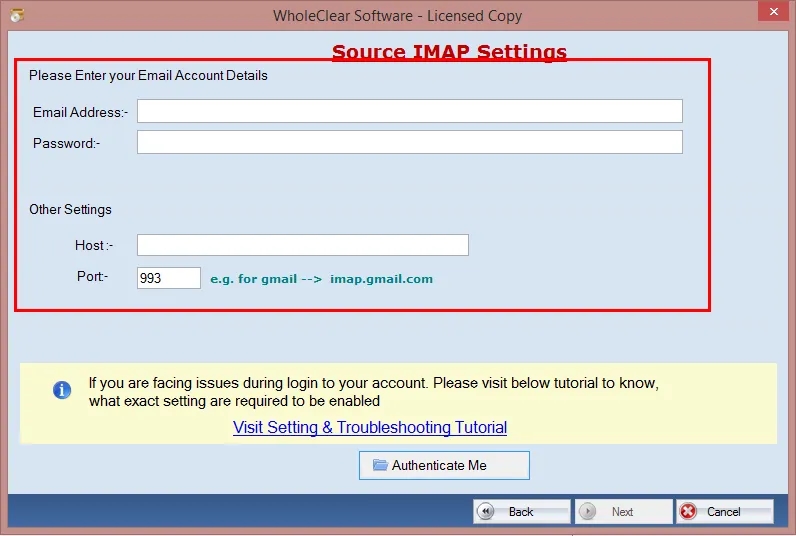
Enter the target IMAP account's host address, username, and password. Click the "Authenticate Me" button after that.
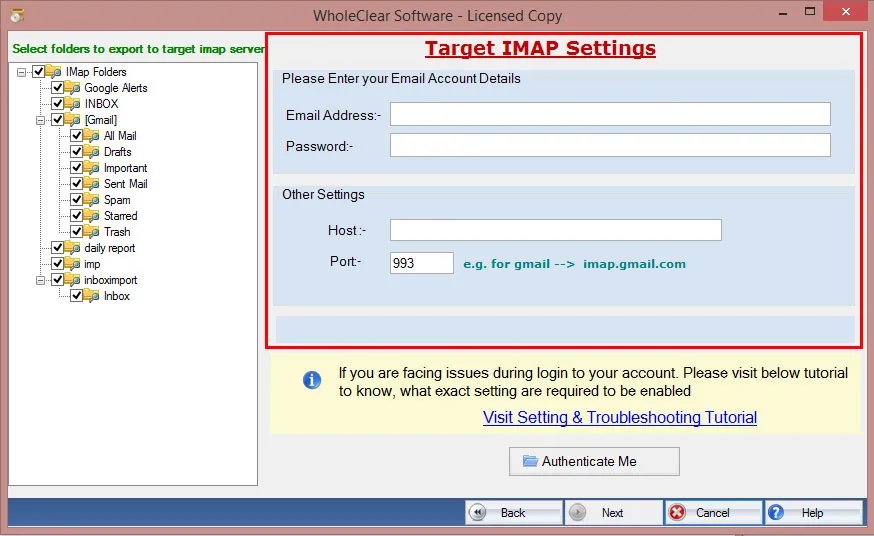
From the source IMAP account, choose the desired folder or all of the folders.
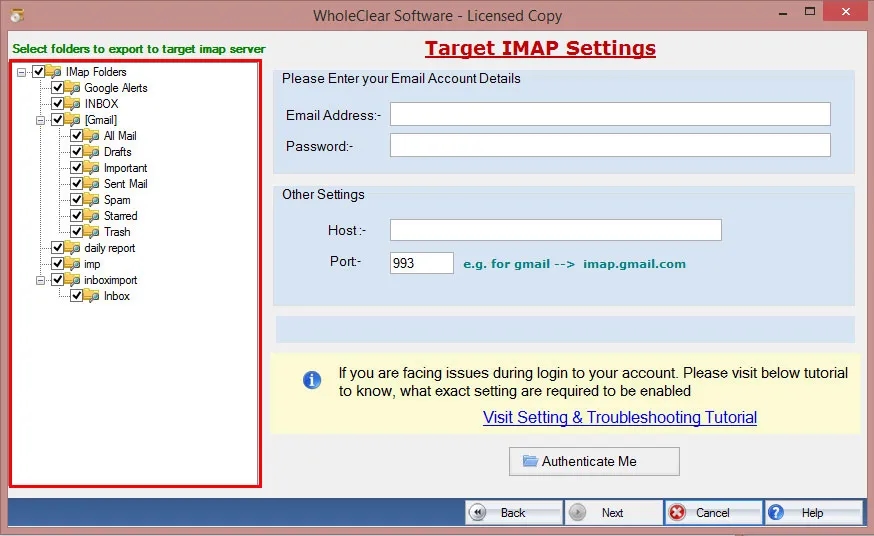
To move the data, choose a target folder or make a new one.
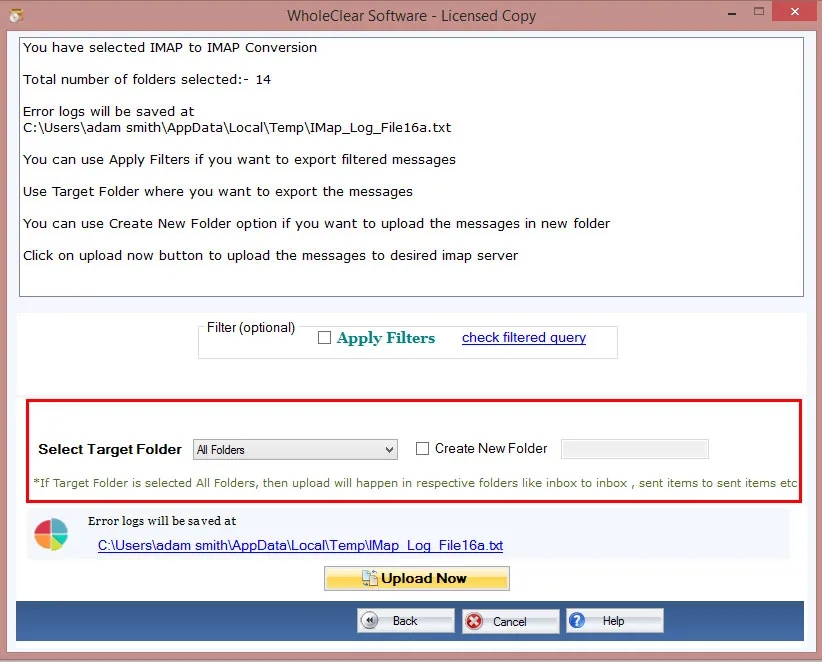
Click the “Start Transferring” button.
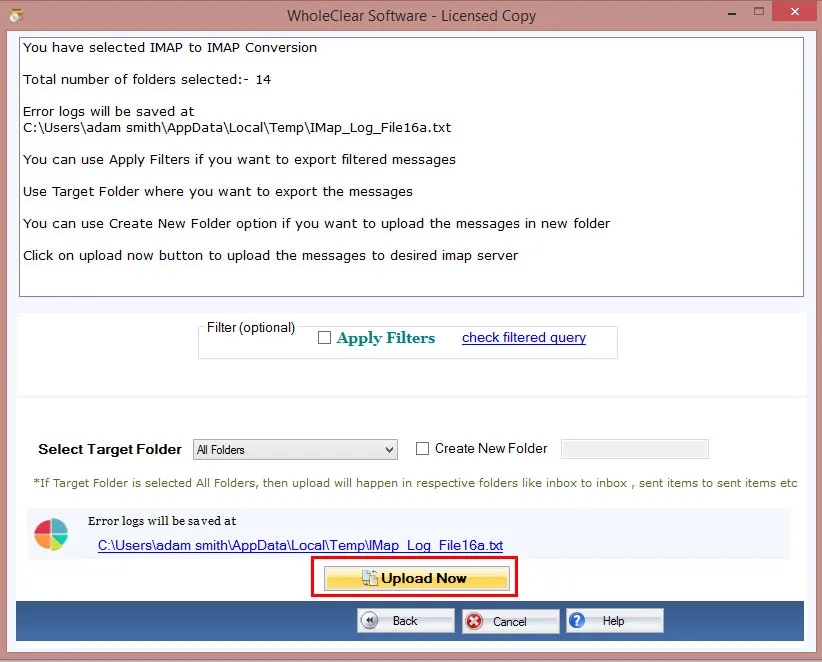
Conclusion
If you follow the correct procedures, moving hosted emails to Zoho Mail is not difficult. For minor migrations, the manual IMAP approach is a suitable choice. However, the WholeClear Mail Migration Tool is your best option if you're looking for a quicker, safer, and error-free solution. It saves time and reduces the likelihood of data loss.
When you move to Zoho Mail, you are selecting a dependable, contemporary, and secure email solution. Use the appropriate strategy and tool to make your move easy and secure.
