In the realm of web development, WordPress is the go-to platform for millions of website creators. Its secret weapon? Plugins — tiny but mighty add-ons that can turbocharge your website. This article explores the world of WordPress plugins, focusing on the best ones that can take your site to new heights.
The Power of WordPress Plugins
WordPress plugins are like Swiss Army knives for website customization. They seamlessly enhance your site's functionality, look, and performance. Whether you want to boost SEO, reinforce security, or add dynamic features, there's a plugin for it.
Why Plugins Matter
Customization: Tailor your site to your needs, regardless of your niche.
Efficiency: No coding needed—plugins simplify complex tasks for all users.
User Experience: Improve load times and engagement.
Competitive Edge: Stand out and captivate users with the right plugins.
Exploring Top WordPress Plugins
In the following sections, we'll dive into a curated selection of top WordPress plugins. These gems optimize various aspects of your site. Whether you're a WordPress pro or newbie, these plugins can help you exceed your website goals.
Stay tuned for insights into plugins across categories like SEO, security, e-commerce, and more. Discover how these tools can elevate your WordPress site, captivating your audience and achieving your objectives. Get ready to supercharge your site with these essential plugins.

Remember, to use 100% of WordPress power you need good WordPress hosting! I advise you to use WordPress hosting by Host4Biz. They have great uptime, affordable prices, and great service!
WordPress plugins for caching
Do you need the top WordPress caching plugins? Your WordPress site's performance will increase as a result of caching. We will discuss the top WordPress caching plugins for your website in this article.
Cache: What Is It?
A cache is a grouping of information that is momentarily saved for easy access when needed. Information is often kept in computers on a hard drive. A computer must carry out a number of operations before displaying the information that has been requested.
This problem is resolved by caching, which first processes frequently requested data before putting it in temporary memory or storage. This enables computers to easily access the file.
WordPress websites may also utilize the same caching principle to enhance performance and speed up website loading.
WordPress is a dynamic content management system, as you can see. This implies that each time a user accesses your website, WordPress retrieves data from the database and executes a number of additional processes before sending the web page to the user's browser. Visit our page on how WordPress functions in depth for more information. This causes your website to load more slowly when many visitors are using it at once.
Your WordPress website may skip a lot of processes thanks to caching. Your caching plugin copies the page after the initial load and then delivers that cached version to each subsequent user, saving you from having to generate the page from scratch each time.
Caching: Why Is It Important?
Caching is crucial since it lightens the burden on the WordPress hosting servers and accelerates the performance of your website. To increase the speed and efficiency of WordPress, you need to set up caching properly.
User experience is enhanced, and more pages are visited when a website is quicker. Additionally, this increases user interaction and time spent on your website.
You may increase the amount of organic search traffic to your website by making it speedier. Google grants websites that load quickly a substantial SEO boost, which raises your position in the search results.
After said that, let's look at the top WordPress caching plugins you can use to speed up your website.
WP Rocket

The top WordPress caching plugin available is WP Rocket. If you are unfamiliar with the technical jargon used to describe various cache choices, it is the easiest and most beginner-friendly caching plugin.
With only one click, consumers may quickly cache their website. To fill the cache, its crawler automatically collects your WordPress pages.
The suggested WordPress caching options, such as gzip compression, page caching, and cache pre-loading, are then automatically enabled by the plugin.
You may activate more optional features in WP Rocket to boost performance even further. This contains minification, CDN support, DNS pre-fetching, lazy image loading, and other features.
We utilize WP Rocket on WPBeginner to speed up our site because of this.
WP Super Cache

Another well-known WordPress caching plugin is WP Super Cache. Many of the best WordPress hosting companies strongly suggest it and offer it for free.
The WP Super Cache plugin has every suggested caching function you'll need to speed up your website. This features CDN support, gzip compression, page caching, cache pre-loading, and advanced cache preload.
It has an extensive settings area with a separate page for simple setup. Visit our guide on installing and configuring the WP Super Cache plugin for more information.
W3 Total Cache

Another well-known WordPress caching plugin is WP Super Cache. Many of the best WordPress hosting companies strongly suggest it and offer it for free.
The WP Super Cache plugin has every suggested caching function you'll need to speed up your website. This features CDN support, gzip compression, page caching, cache pre-loading, and advanced cache preload.
It has an extensive settings area with a separate page for simple setup. Visit our guide on installing and configuring the WP Super Cache plugin for more information.
Sucuri Firewall

The top WordPress firewall and security plugin is Sucuri. Sucuri's built-in website firewall feature allows you to easily set gzip compression and cache the content of your website with a single click.
Due to the fact that Sucuri is a DNS-level firewall, it is the ideal choice for any website. This implies that they can provide your users with cached material even before their request gets to your website. This dramatically improves the performance of your website.
LiteSpeed Cache

Another five-star cache plugin in the WordPress repository is LiteSpeed Cache. It can lazily load pictures, auto-optimize images, minify and merge your CSS and JavaScript scripts, and more.
The fact that LiteSpeed Cache is a server-level cache, which is quicker than a PHP-level cache, sets it different from other plugins. As a result, even though the plugin is free, you must utilize the LiteSpeed Web Server to take use of its built-in page caching functionality. Cookies can be used to deliver different cached versions of information based on the user's device, location, and currency, bypassing PHP and database requests. To obtain a license to utilize this server, you must pay a nominal monthly cost.
WP-Optimize

With over a million active installs, WP-Optimize is another five-star cache plugin in the WordPress directory. To minimize the amount and volume of requests sent to your server, you may configure the plugin settings to tell client browsers to reuse cached resources, compress HTML, CSS, and JavaScript files, and minify and delay CSS and JavaScript. To guarantee that a mobile-friendly version of your website is delivered to people using mobile devices, you can also tick a box to produce separate files just for mobile devices.
WP-Optimize, in contrast to the earlier plugins, offers a comprehensive approach to site optimization. It will assist you with database cleaning and picture compression in addition to caching your web pages, making your site even quicker.
Hummingbird
Hummingbird offers a comparable set of functionality to the cache plugins mentioned above, including slow loading for photos, comments, and lengthier articles, GZIP compression, CSS and JavaScript minification and deferral, and browser caching. The special feature of Hummingbird is that it will analyze your website, identify any files that are causing it to load slowly, and offer suggestions and repairs. In certain instances, it will even provide one-click enhancements, such as a full cache suite, style and script minification, and CSS and JavaScript deferrals. This makes accelerating your site as straightforward as possible.
Best SEO Plugins to Enhance Your organic traffic Content Marketing
People frequently search for the finest WordPress SEO plugins to increase organic traffic.
This is due to the fact that a large portion of traffic to most websites on the internet comes from search engines. Your business might develop dramatically and you can rank better in search results by optimizing your website.
We'll outline the top WordPress SEO plugins and resources for you to employ. We will also emphasize which of these tools are the best for particular use scenarios because some of them have functions that are comparable.
WordPress SEO Plugins & Tools: What You Need To Know
You'll come across articles highlighting a number of dozen tools when reading SEO WordPress recommendations or looking for the "best free WordPress SEO plugins." For non-tech users and newcomers, this might be extremely daunting. To acquire higher search engine result ranks, the fact is that you don't need a ton of top SEO tools.
While the majority of blog posts, like this one, will list the greatest SEO plugins, it is crucial that you comprehend the applications for each tool.
You should never use more than one WordPress SEO plugin, for instance. We'll talk about Rank Math, Yoast SEO, SEOPress, and All in One SEO (formerly known as All in One SEO Pack). To prevent plugin conflicts, you should choose just one.
We'll talk about Serpstat, Ahrefs, and a few more strong tools, but since they all offer comparable features, you won't need to use them all right once. We'll discuss the tools we utilize for our business and which ones have the finest features.
Now that all has been stated, let's look at our professional selection of the top WordPress SEO plugins and tools.
Can Plugins help with SEO?
You may use an SEO plugin to execute on-page SEO optimization strategies like meta titles and meta descriptions without having to know any code, which will simplify your life.
When utilized properly, these plugins may in fact support your SEO efforts by increasing organic traffic. These plugins can help you rank better in the SERPs and expand your business since they assist with optimizing a website for Google and other search engines.
Additionally, SEO plugins include a wealth of tools and features like sitemaps, audit checklists, and content analytics to assist you in further optimizing your website for search engines.
Some plugins can assist you avoid overusing specific keywords and provide you with a number of suggestions to make your writing more readable. A plugin can be your best buddy if you have no experience with SEO.
Is Yoast SEO Free?
One of the most widely used SEO plugins accessible right now is without a doubt Yoast SEO. Regardless of your level of SEO expertise, it is user-friendly and provides a variety of tools to assist you enhance the SEO of your website. Yoast SEO is cost-free to download. Yoast SEO Premium is another choice, though.
Sitemaps, meta titles, meta descriptions, keyword and readability analysis, breadcrumbs, Schema markup, and other useful features are included in the free edition.
You won't receive alerts on broken links or outdated pages, though. Internal link recommendations, the opportunity to preview your website on social networking sites, and keyword optimization for multiple keywords are some of the more sophisticated capabilities available with the Premium plugin.
Now that you are familiar with the idea and the nature of these tools, we will list several SEO plugins and demonstrate how they may enhance your job.
Yoast SEO
One of the most well-known SEO plugins for WordPress is Yoast, and this is no accident. It provides a great level of versatility to handle several material kinds.
You may examine a number of things, including keyword use, meta descriptions, and titles. Yoast is also quite user-friendly, especially for newcomers. However, you may utilize the advanced option if you already know a little bit more about the instrument.
SEOPress
It is a strong SEO plugin that is also extremely easy to use. It has capabilities like redirection, titles, descriptions, and XML image and content that are typical of this kind of application.
Like Yoast, it has more user-friendly configuration options for beginners as well as more complex capabilities for power users. However, SEOPress provides a more reasonably priced premium edition for comparison.
All In One SEO Pack
Similar to Yoast SEO, All In One SEO Pack is a great SEO plugin for WordPress. WordPress websites and content can benefit from search engine optimization. It has a lot of helpful features, like the ability to create XML sitemaps, optimize keywords, and create meta tags.
You should be aware that there is an import tool available if you already use Yoast SEO but wish to try the All in One SEO package. By transferring data and settings from earlier plugins for a seamless transition, this option simplifies the task.
Broken Link Checker
A website's performance is always significantly impacted by broken links. They hinder a search engine's ability to follow your website and rank your content by confusing it. Additionally, your readers will have a negative opinion of you.
Finding and fixing these damaged linkages, both internal and external, is crucial for this reason. Whatever the size of your website, this WordPress plugin will take care of the task for you. It keeps track of every page you have and checks for broken links and missing graphics.
Rank Math
Another helpful WordPress SEO plugin, Rank Math, has seen a sudden rise in popularity. In comparison to Yoast SEO and All in One SEO Pack, the proposal would offer more free functionality.
The main features include:
powerful SEO analysis tool,
social media optimization,
integration with snippets,
pre-selected ideal settings,
Google Search Console integration,
import of other plugin settings.
WP Meta SEO
WP Meta SEO provides a dashboard of information that allows you to monitor the SEO health of your website. It can be configured quickly and easily, which makes it easier for users to do their jobs.
The SEO bulk processing function of this plugin is a major benefit. By modifying many pages at once, the content optimization process is sped up.
Squirrly SEO
The importance of this plugin for users who are not SEO specialists cannot be overstated. It enables you to produce content that is more user-focused. As a result, the tool helps your website rank higher on search engines and attract more visitors.
The features include ideal keywords for the website, SEO audits, and statistics connected to SEO.
Additionally, Yoast and Squirrly SEO may be combined. When the program displays a completely green piece of text, it is already publishable and SEO friendly.
SEMrush SEO Writing Assistant
The SEMrush SEO Writing Assistant plugin for WordPress is a good alternative even if it is not as popular as other solutions.
You must register for a free account with SEMrush in order to utilize it. If you want additional alternatives, you must subscribe to the premium subscription because it will only provide you access to one template.
Your material is evaluated by SEMrush SEO Writing Assistant, which gives it a grade based on factors like "writing is SEO friendly." You may then view text recommendations targeted at making your content more search engine-friendly.
You may also input keywords, and the program will suggest alternatives linked to those phrases.
Analitify
The plugin from Analytify is available for free, with a premium version being available for purchase. Free features include the following, to name a few:
In only one click, you can add the Google Analytics code to your website;
a dashboard with simple to understand stats from Google Analytics, keyword research on Google,
access codes for making your own statistics;
lists with the primary locations of users; generic statistics like the bounce rate, users, sessions, average time on page, and returning users.
The Best Security Plugins For WordPress To Block Malicious Threats
Secure your website from the beginning for no other reason than the original website expenditure. The list of persistent dangers ready to exploit your server, visitor information, and website architecture includes hacks, malware, backdoor assaults, and SEO spam, to name just a few.
Future revenue, client confidence, and the reliability of your entire website are all at risk due to these security concerns. We compiled a list of the top WordPress security plugins to keep off all possible invaders because of this.
It's comparable to acquiring insurance and installing an alarm system to use these security plugins on a website. There can be a sizable down payment, inspection costs, and mortgage associated with this exciting new investment. With such a high-value investment, wouldn't you want to secure it as best you could?
Sucuri Security: Security Hardening, Malware Scanner, and Auditing

Although there are free and premium versions of the Sucuri Security plugin, most websites should function just fine with the free version. For instance, the website firewall costs money, but not every webmaster considers that level of protection necessary.
Regarding the plugin's free features, security activity auditing allows you to check how successfully it is safeguarding your website.
It has security notifications, security hardening, blocklist monitoring, and file integrity monitoring. More customer service options and regular scans are available with the premium subscriptions. You could, for instance, desire a scan every 12 hours.
Pricing
If you upgrade and don't like it, Sucuri provides a free plan and a 30-day money-back guarantee.
The premium plans are as follows:
Firewall Essentials: $9.99 per month
Pro Firewall: monthly cost of $19.98
$199.99 per month for the Basic Platform (cleanups, scans, firewall, and CDN).
Monthly fee for the Pro Platform: $299.99
Monthly fee for the business platform: $499.
Sucuri Security Has These Features, Making It a Great Option:
It provides a variety of SSL certificate options. These are offered in the packages, but they are not free.
Customer support is offered by live chat, email, and a ticketing system around-the-clock.
You are immediately informed if there is a problem with your website.
Some plans come with advanced DDoS protection.
You still get useful tools for blocklist monitoring, malware scanning, file integrity monitoring, and security hardening even if you don't wish to spend any money.
Post-cleanup reports, SLA to remove hardware, blocklist monitoring, hack patching, and more features are available on the premium platform.
Additional reading: Sucuri Firewall (WAF) Configuration for WordPress Sites.
iThemes Security
One of the most amazing ways to safeguard your website is the iThemes Security plugin (formerly known as Better WP Security), which has over 30 features to fend off things like hacking and unauthorized visitors.
IThemes is a comprehensive security plugin for all styles of WordPress sites since it has a major emphasis on identifying plugin vulnerabilities, out-of-date software, and weak passwords.
Although the free edition comes with certain fundamental security measures, we strongly advise upgrading to iThemes Security Pro. This includes two websites' worth of support, a year's worth of plugin upgrades, and ticketed assistance. You may upgrade to a more expensive plan if you want to secure additional sites.
iThemes Security Pro's main features include robust password enforcement, keeping off malicious users, database backups, and two-factor authentication.
These are just a few strategies for using this WordPress security plugin to safeguard your website. With iThemes Security Pro, you can activate 30 complete security features for a good price.
Pricing
The iThemes Security Pro security package has an annual starting price of $80. If you need to secure more sites, the cost will go up. Additionally, there is a 30-day money-back guarantee.
The iThemes Security Pro packages are as follows:
Blogger: $80 annually.
$127 annually for contractors.
Gold: $199 annually.
Plugin Suite costs $499 annually.
With our Google Cloud Firewall and hack repair guarantee, you can relax.
Wordfence Security

One of the most widely used security plugins for WordPress is Wordfence Security, and for good reason. With its strong login security features and security incident recovery capabilities, this gem combines simplicity with effective protection measures. Gaining information into general traffic trends and hacking attempts is one of Wordfence's primary benefits.
One of the better free security options is Wordfence, which offers brute force attack defense in addition to firewall blocking.
What it costs
Both a free and premium version are available, with the latter costing $99 annually for a single website.
By offering substantial savings when you sign up for several site keys, the plugin producers also lower the cost for developers. For example, you will receive a 25% discount, or $74.25 per license, if you purchase 15 or more licenses.
If you're creating several websites and want to secure them all, it makes sense to take Wordfence into consideration.
The complete discount structure is shown below:
One site license is $99 annually.
2-4 site licenses: $89.10 a year (10% off)
Site licenses for five to nine sites: $84.15, 15% off
Site licenses for 10–14 sites: $79.20 (20% off)
$15+ site licenses: $74.25 (save of 25%)
Features That Make WordFence Security a Great Option:
Smaller websites can benefit from the capabilities of the free version.
When developers purchase several site keys, they may save a tonne of money.
Its comprehensive firewall suite includes capabilities for real-time threat defense, manual blocking, nation blocking, brute force protection, and web application firewall.
The plugin's scan feature defends against spam, viruses, and online risks. Not just WordPress files are scanned for malware; all of your files are.
By keeping an eye on things like Google crawl activity, logins and logouts, human visitors, and bots, the plugin keeps track of real-time traffic.
You have access to several special features, such as the ability to audit your website and sign in using your phone.
There is no need to install a separate plugin thanks to the comment spam filter.
It keeps an eye on your plugins and notifies you when they are no longer being updated, have been abandoned, or have been deleted from the WordPress plugin repository (typically for being insecure or compromised).
The best WordPress blog plugins
As a blogger, you are headed in the correct direction if you have opted for WordPress. Over 43% of all websites on the internet are powered by WordPress, making it the greatest content management system.
Its extremely simple installation and high level of user-friendliness make all of this possible. Your website can be customized even if you're not a tech expert. It's also not necessary for you to know a single line of code.
One further outstanding feature of WordPress is its extensive collection of practical plugins and tools. The majority are free, and those that are charged for are not very costly.
This post has been tailored just for bloggers looking for the top WordPress blog plugins!
Try to read through to the finish. You won't be sorry.
Strong Defense for Your Blog Site with Akismet Spam Protection
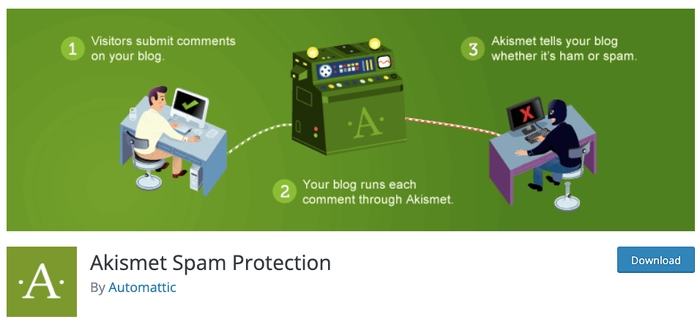
Remember to download this plugin if you want spam protection! This is among the greatest WordPress blog plugins for spam prevention. It includes practical features like:
Automatic Spam Comment Checking and Filtering
Akismet uses a worldwide spam database to automatically examine comments and contact form submissions in order to stop any unwanted information from being posted on your website.
Enables You to View the History of Spam
You will be able to identify the comments that were flagged as spam by Akismet and removed from your website. Discover which comments were marked as accepted as well.
Exposes False or Hidden Links
Hidden or deceptive URLs might damage your website. Akismet will locate and eliminate them right away!
Get a Quick-loading Website and Reduce Disk Usage
Over time, spam comments can accumulate a lot of space. By blocking any spam, this plugin's trash feature will help speed up your website and save disk space!
To make your WordPress website more safe, you might purchase a specialized security plugin.
In summary, why delay? All you have to do is download and quickly activate it if you want immediate respite from spam!
Site Kit by Google - Integrate Google Services with Your WordPress Website
https://sitekit.withgoogle.com/
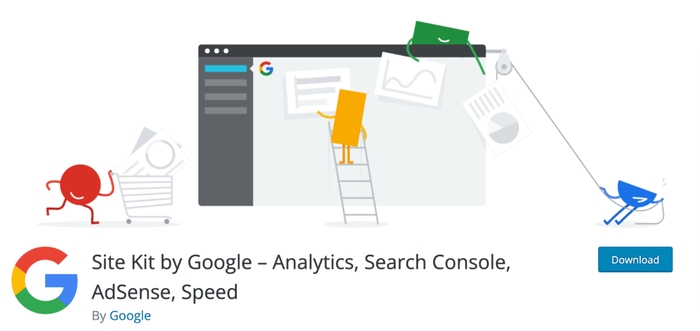
Google's Site Kit is a potent plugin that combines a number of Google services and capabilities into a streamlined interface. Using this plugin, website owners may get useful statistics, performance information, and insights directly from the WordPress admin panel.
Setup & Integration Made Easy
Integrating Google services with your WordPress website is made easier with Site Kit. The plugin offers a comprehensive setup wizard that leads you through the procedure, guaranteeing a smooth integration free from any technical hiccups.
Obtaining the Key Google Connection
Google Analytics, Google Search Console, Google AdSense, and Google PageSpeed Insights are just a few of the crucial Google services that are directly accessible through Site Kit. This gives website owners the ability to track search engine optimization, show adverts, and optimize page loading time from one easy-to-access spot.
All-inclusive Dashboard
The plugin offers a feature-rich dashboard that shows important metrics and information from several Google services. Essential data, including website traffic, search queries, popular pages, add income, and more, is readily visible to users. Even for novices, navigating and understanding the data is made simple by the user-friendly interface.
Current Statistics
You may examine real-time metrics using Site Kit, which gives you the most recent information on the functionality of your website. This capability is very helpful for making data-driven choices and monitoring the effects of campaigns or adjustments in real-time.
Simple Tracking and Reporting
Website owners may monitor the functionality of their site and receive information about any problems or updates thanks to this plugin. Furthermore, Site Kit produces comprehensive reports that emphasize key performance factors. Users may monitor their website's optimization progress over time and make well-informed decisions thanks to it.
In summary, WordPress users depend on Google services for website analytics, performance tracking, and money creation will find Site Kit to be a useful plugin. Site Kit makes website management and optimization easier with its comprehensive dashboard, simple setup, and seamless interaction with Google products.
ExactMetrics: WordPress Dashboard for Google Analytics
https://wordpress.org/plugins/google-analytics-dashboard-for-wp/
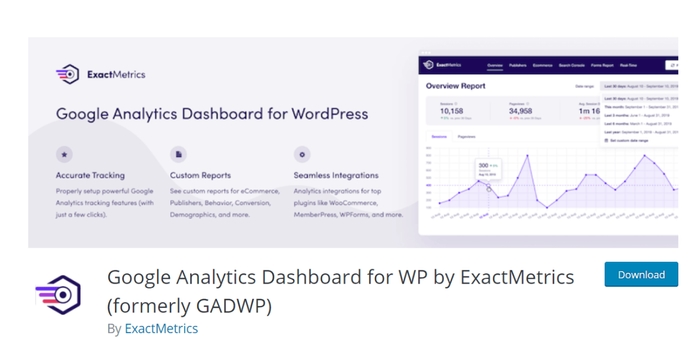
ExactMetrics' plugin will provide you with the data you need to boost your website's traffic and revenue. You'll receive the knowledge you need to make wise, data-driven decisions that will expand your company! As the greatest WordPress blog plugin, it is well known for gathering site data. Here are a few of its amazing qualities:
Simple To Use
Examine the reports on actionable analysis straight from your WordPress dashboard.
Keep Up to Date and Proactive with Reports
Numerous reports are available to you, including ones on audiences, behavior, eCommerce, Search Console, content, and much more!
Quick Set-Up
To add it to your website, just a few clicks will be required! Additionally, you may always access the most recent Google Analytics features thanks to its constant updating!
Various Tracking
This WordPress plugin for blogs provides some useful tracking WooCommerce monitoring, Google Analytics universal tracking, affiliate link tracking, Google Adsense Ad tracking for bloggers, event tracking, and much more are all included in Google Analytics improved eCommerce tracking!
Simple monitoring
Enabling conversion tracking for different forms in WordPress only requires a single click.
Sync
Easily integrate the plugin for digital downloads with ease. You may interact with Facebook instant articles by just clicking on them.
In summary, if you are concerned about consistent traffic, Google Analytics Dashboard may help you out with a lot of useful information. Furthermore, it will soon be easy to trace your visitors.

Remember, to use 100% of WordPress power you need good WordPress hosting! I advise you to use WordPress hosting by Host4Biz. They have great uptime, affordable prices, and great service!
Smush Image Compression: top image optimizer
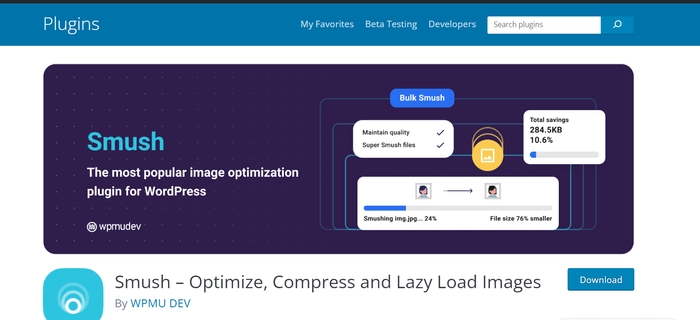
Smush Image Compression is a useful tool for expediting the loading of web pages. Large graphics can kill space on your website and cause it to load slowly. It will help reduce the size of the image without sacrificing quality.
Lossless compression reduces the amount of data in photos without sacrificing image quality.
Bulk Smush: With a single click, it can compress up to 50 photos.
Image Resizing: When huge pictures are compressed and you specify a maximum width and height, the size of the image will decrease.
Image Size Error Detection: It may identify photos that cause your website to load slowly.
Smush is capable of processing PNG, JPEG, and GIF image file types.
Ultimate Blocks: A Plugin for Gutenberg Blocks
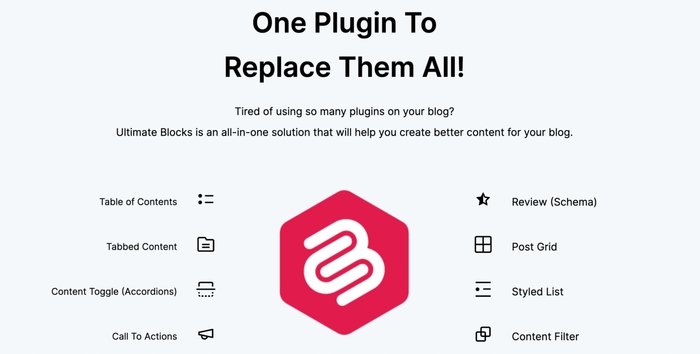
The robust and easy-to-use WordPress blocks plugin, Ultimate Blocks. It provides a selection of fundamental building elements that improve the look and feel of your WordPress website. You don't need to know how to code to produce visually beautiful and captivating content with Ultimate Blocks.
For the Block editor, Extensive Block Library Ultimate Blocks offers more than twenty fantastic blocks. Testimonials, a call to action, a table of contents, a countdown, a progress meter, social sharing, and more are some of these blocks.
Adaptable and Quick-Filling
You may fully customize every brick in Ultimate Blocks. A website's logo may be effortlessly matched by altering fonts, colors, alignments, and other stylistic choices. You can be sure that your content will appear fantastic on all devices because the blocks are also responsive.
With search engine optimization in mind, SEO-Friendly Ultimate Blocks was created. Enhance the user experience and aid search engines in comprehending your content structure using its blocks, which include the Table of Contents and Review (Schema).
Quick & Packable
Your website will continue to load quickly and be responsive thanks to the plugin's speed optimization and minimal weight. The plugin's modularity is yet another noteworthy feature. For your website, you may therefore enable or disable particular blocks.
Frequent Updates and Assistance
In order to ensure compatibility with the most recent versions of WordPress, the plugin is regularly updated and maintained. In case you have any questions or problems, a specialized support team is available.
In summary, Ultimate Blocks is a flexible Gutenberg blocks plugin that enables WordPress users to produce beautiful, feature-rich content without the need for technical knowledge. Additionally, it offers a simple method for improving the look and feel of your website, making it more engaging and easy to use.
weMail - WordPress Email Marketing Plugin
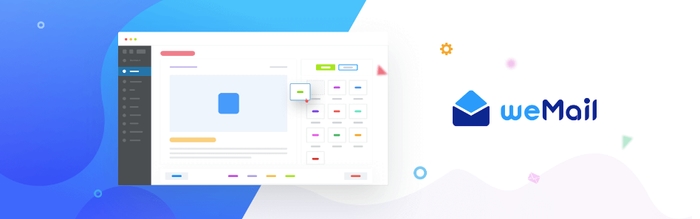
Do you have a huge email list but don't want to spend a lot of money on it? WeMail is available to you. It is deeply linked into WordPress to make email marketing simple, easy, and effective within the WordPress dashboard.
You may retain the mail address list from your WooCommerce/EDD & FastSpring store with its eCommerce Integration.
When someone registers on your website, you should collect their email addresses.
Gather email addresses from blog comments.
WeMail subscribers are automatically imported from WordPress users.
Emails may be collected via WooCommerce checkout.
In conclusion, weMail is an excellent email marketing plugin created exclusively for WordPress users. It is a wonderful solution for firms and people that want to take use of the power of email marketing.
OptinMonster - A Powerful Lead Generation Tool

OptinMonster is a powerful lead generating tool and the finest WordPress blog plugin. It allows you to construct a variety of opt-in campaigns that may be presented in popups, floating bars, fullscreen welcome mats, and other formats. Here are some of OptinMonster's most powerful features:
Different Campaign Types
Optinmonster allows you to develop several sorts of campaigns. You may run whatever combination of campaigns you choose, including:
Popups in lightboxes
floaty bars
Welcome mats in fullscreen mode
Scroll boxes that slide in
Widgets for the sidebar
Simple to Use
Using this tool, you can quickly build any campaign. It is also one of the main reasons for this plugin's popularity due to its ease of use.
Rules for Advanced Display
OptinMonster has various display rules in place to ensure that pop-ups and other campaigns are shown correctly. Display rules specify when, when, and to whom your campaigns will be shown on your website.
Bottom Line: If you want to gather leads and boost your conversion rate, OptinMonster is the way to go. The simple tool will assist you in reaching your intended clientele.
Really Simple SSL — Easily Secure Your Website
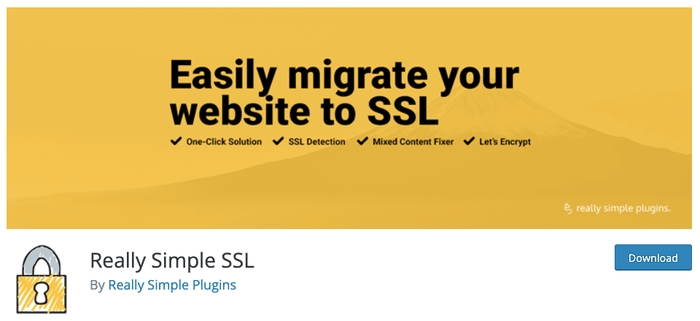
This plugin is your best choice for migrating your website to SSL! Really Simple SSL will automatically identify your site's configuration and configure it to run over HTTPS. To keep things light, the alternatives are restricted to a minimum.
Here are some of its advantages:
Simple Setup
It's simple to set up! You must obtain the SSL certificate, install the plugin, and activate the SSL with a single click. You are now prepared to utilize one of the greatest blogger plugins!
Comprehensive Scanning Function
This plugin has a number of capabilities, including a mixed content scan that will show you what to do if there is no safe lock. The thorough scan will assist you in determining the source of the jumbled content. You may correct it by using the fix button.
Strict HTTP Transport Security for Greater Safety
The HTTP Strict Transport Security and site setup for the HSTS preload list can be enabled. It will assist you in protecting your website and domain from any assault.
Solves SSL Issues
It will resolve any SSL difficulties on the WordPress site by changing the http:// URLs to https://, except for the unrelated site's backlinks.
Cookie Security
After installing this plugin, your cookies will be protected by secure flags and HttpOnly. They will also be secure because of the encryption!
Easy Implementation of Security Headers
You may use security headers like X-XSS-Protection, content security policy, certificate transparency, Expect-CT, and X-frame Options.
Premium Support
With WordPress, this plugin provides thousands of customizing options! Aside from that, if you want expert assistance, this plugin will be invaluable!
Bottom Line: For overcoming security concerns and migrating to SSL, this plugin is ideal for blogs.
Allow Users to Guest Post with WP User Frontend Pro
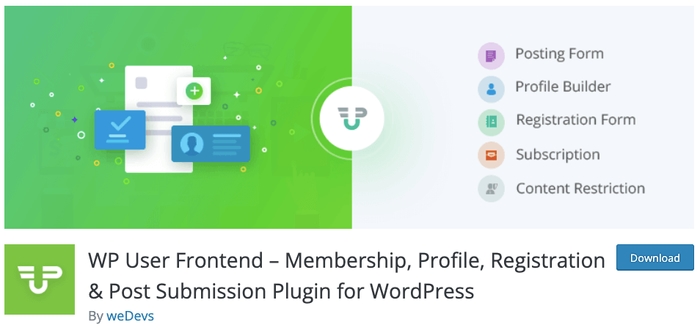
WP User Frontend can provide you with the best front-end solution. You may use it to easily build forms, profiles, and execute other tasks. These finest WordPress plugins for blogs can benefit your users and let you customize any form. Here are some examples of jobs you may complete with it:
Get Free High-Quality Blogs
Allowing guest articles on your website is a fantastic opportunity for you as a content marketer. You will never run out of content if you allow guest blogs. In addition, you will post on your blog.
Your site will expand faster, and Google or any other search engine will begin to favor it. In addition, your material will be indexed quickly.
You Can Establish Long-Term Relationships
More opportunities await if you can make a lot of contacts through guest writing. As you invite guest bloggers to write on your website, you may also publish on theirs.
Furthermore, you may request backlinks for your article. Isn't it a simple approach to boost the ranking of your website?
Make a Post Expire
If you do not wish to permit guest posts from the next month, you may specify the post-expiration date accordingly. This will come to an end automatically.
WP User Frontend Posting Frontend allows users to conduct front-end publishing and form creation. Guest posting, a post form builder, custom field support, and post types and taxonomies are among the features.
Dashboard on the front end
Using a simple shortcode, you can provide your registered visitors with access to their dashboards.
Restriction on Content
Restrict your material to your premium subscribers alone by using a short code. There is no need for any complicated procedure!
Save the link, and check updates of this article.
FAQ
What are plugins in WordPress?
Plugins in WordPress are essentially code packages that enhance and expand the fundamental capabilities of the platform. These plugins consist primarily of PHP code but can also encompass supplementary elements like images, CSS, and JavaScript. Creating your own plugin allows you to augment WordPress by introducing extra features on top of its existing offerings.
How to Install WordPress Plugins?
The first thing a newcomer needs to know is how to install a WordPress plugin after installing WordPress.
WordPress plugins may be thought of as apps for your WordPress website. They let you extend WordPress with new features like a shopping cart, slideshow, contact form, and more.
For WordPress, there are thousands of commercial and free plugins accessible. We are going to walk you through installing a WordPress plugin.
Before You Proceed
You are unable to install plugins if you are using WordPress.com.
We frequently receive complaints from customers who claim to be unable to view the WordPress dashboard's plugins menu. It's because WordPress.com is what you're using, and it has limits.
On WordPress.com, plugin installation is not possible unless you purchase their business plan. Conversely, in a self-hosted WordPress.org website, you may install any plugin you choose straight out of the box (see the differences between self-hosted WordPress.org versus WordPress.com).
How to Set Up a Plugin in WordPress?
Utilizing the WordPress Plugin Search to install a plugin
Using the plugin search function is the simplest method for installing a plugin on WordPress. This option's main drawback is that a plugin has to be in the WordPress plugin directory, which is only available for free plugins.
To begin with, navigate to the Plugins > Add New page located inside your WordPress admin area.
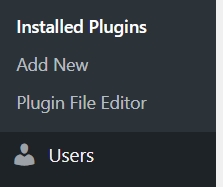
You will see a search area for plugins.
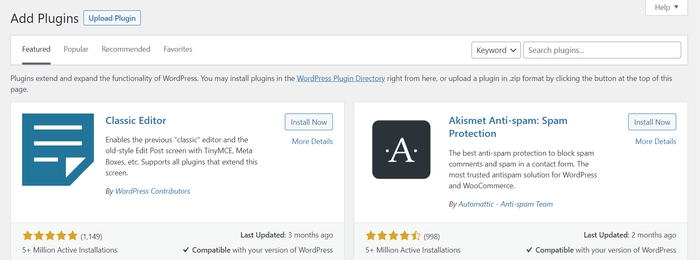
A screen similar to the one in the above screenshot will appear. Type the name of the plugin or the feature you're searching for to find it. Following that, a number of postings similar to the one below will appear:
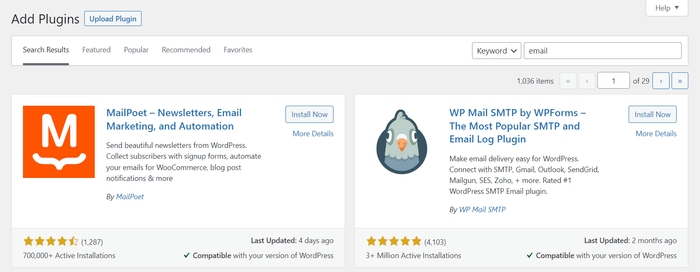
The plugin that works best for you can be chosen. We'll click the "Install Now" button next to WP Mail SMTP.
At this point, WordPress will download and set up the plugin for you. The "Install Now" button will then become the "Activate" button, as you can see.
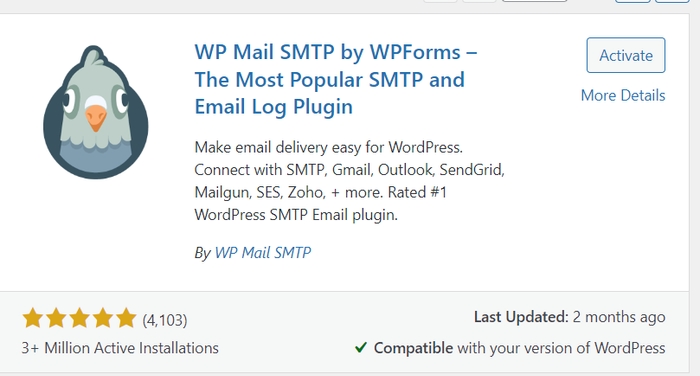
You can install a WordPress plugin on your website, but it won't function unless you activate it. So go ahead and use that plugin on your WordPress website by clicking the activate button.
You have now successfully installed your first WordPress plugin. That's all.
Setting up the plugin settings comes next. Since each plugin will have different options, we won't go over them in this tutorial.
To add a plugin using the WordPress Admin Plugin Upload feature, follow these steps:
Paid WordPress plugins are not available in the official WordPress plugin directory, and therefore cannot be installed using the standard method.
This is where the WordPress Admin Plugin Upload method comes in handy. We will guide you on how to install such plugins using this approach within the admin area.
Begin by obtaining the plugin from the source, typically in the form of a zip file.
Proceed to your WordPress admin area and navigate to the "Plugins" menu, then click on "Add New."
On the following page, you'll notice a "Upload Plugin" button at the top. Click on it.
You can now proceed with the installation using the uploaded plugin.
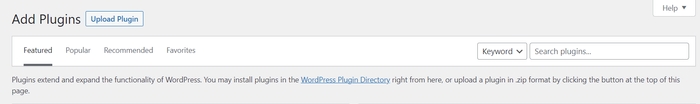
This will display the form for uploading plugins. Here, you must pick the plugin file that you already downloaded to your computer by clicking the "Choose File" option.
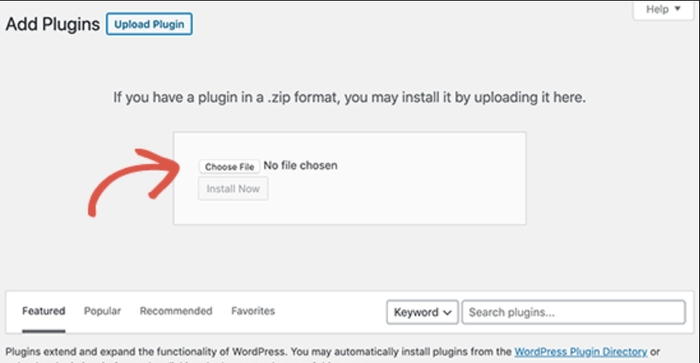
Once the file has been chosen, you must click the "Install Now" option.
At this point, WordPress will install the plugin for you by uploading the file from your computer. When the installation is complete, a success message similar to this one will appear.
