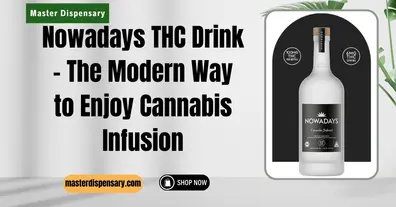Інверторні генератори для кемпінгу: тиша, вага, витрата
Якщо збираєтесь у кемпінг, на риболовлю чи в автоподорож із наметом, електрика перестає бути «комунальним фоном» і стає критичною опцією: підзарядити павербанк і смартфони, робити світло ввечері, живити міні-холодильник, насос для човна, ноутбук або кавоварку.