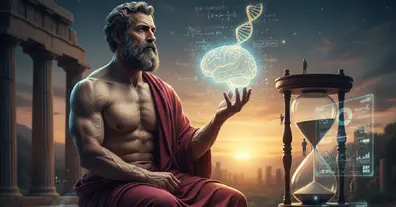Авто для критичних потреб: коли оренда стає рішенням для волонтерів, релокантів та гостей Львова
Компанія BLS надає послуги оренди якісних автомобілів за європейськими стандартами в місті Лева. Ми пропонуємо найкраще рішення для релокантів, волонтерів, бізнесу, та гостей Львова